Deductions / Comments
Score deductions / comments can be added and/or edited in:
- the Mobile Client by appraisers (more here)
- the Resource Area by officials (likely the Head Appraiser)
As a quick review:
- Deductions are points that are subtracted from a team's score because of an intentional or unintentional rule violation. Points are removed from the corresponding scored items of the team's Raw Score that benefited from the rule violation.
- Comments are notes on unusual scores. The most common use of a comment is to indicate the reason for a subjective-score-of-zero.
Deductions / Comments in the Resource Area
To work with deductions / comments in the Resource Area, you start from the pane for monitoring a specific challenge room. The screen shot below shows this pane for the room GYM (tc-A) (for more on this pane). The count of the number of deductions / comments a team has is listed in the ![]() column. If you click on the count, it will take you to a page for this team's deductions / comments that we will discuss next.
column. If you click on the count, it will take you to a page for this team's deductions / comments that we will discuss next.
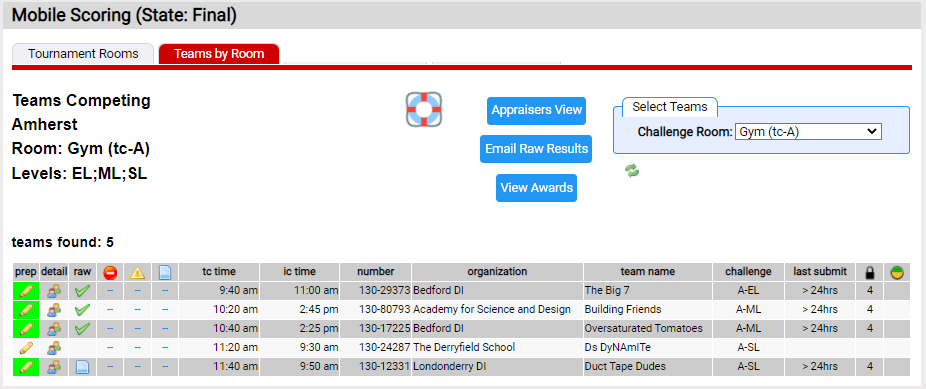
Team Deductions / Comments
When you click on the ![]() count in the Teams by Room tab, a list of the deductions and comments will be displayed for the team as in the background screen shot below. For this team (130-17225) the
count in the Teams by Room tab, a list of the deductions and comments will be displayed for the team as in the background screen shot below. For this team (130-17225) the ![]() count was 0 so we see no deductions or comments. To add a deduction, we click on the Add Deduction button that displays the screen shot in the foreground. The foreground screen requires you to provide the following:
count was 0 so we see no deductions or comments. To add a deduction, we click on the Add Deduction button that displays the screen shot in the foreground. The foreground screen requires you to provide the following:
- Type / Category of the deduction: interference, illegal procedure, unsportsmanlike conduct, other
- Scored Item: if a scored item is not listed, the item does not support a deduction
- Amount / Method: the amount of the deduction and whether the amount is a percent of the score or the number of points
- Appraiser: who wrote up the deduction - this is not reported to the team, but can be useful if you want more detail on the deduction
- Reason: why the deduction is being given - the team does see this
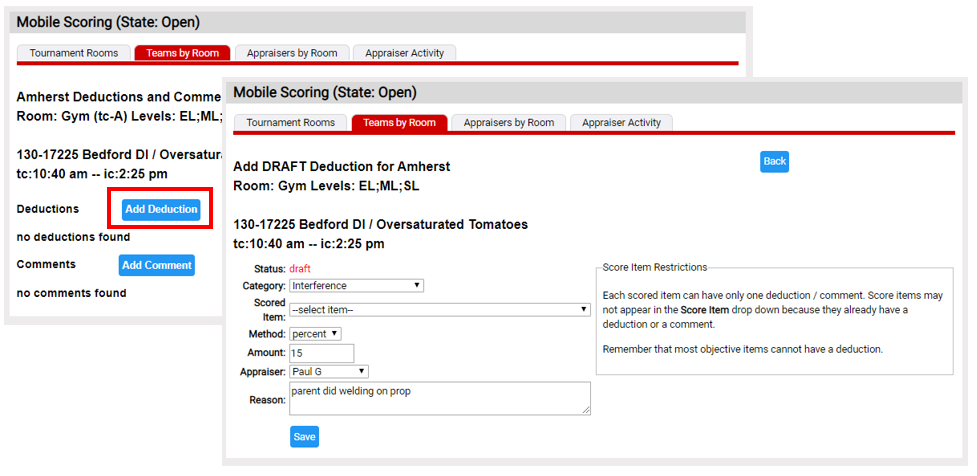
Upon clicking the Save button you might see a screen similar to the one below. It looks like someone has also added a comment while you were adding the deduction (perhaps using the Mobile Client). Adding a comment using the Resource Area is done by clicking the Add Comment button.
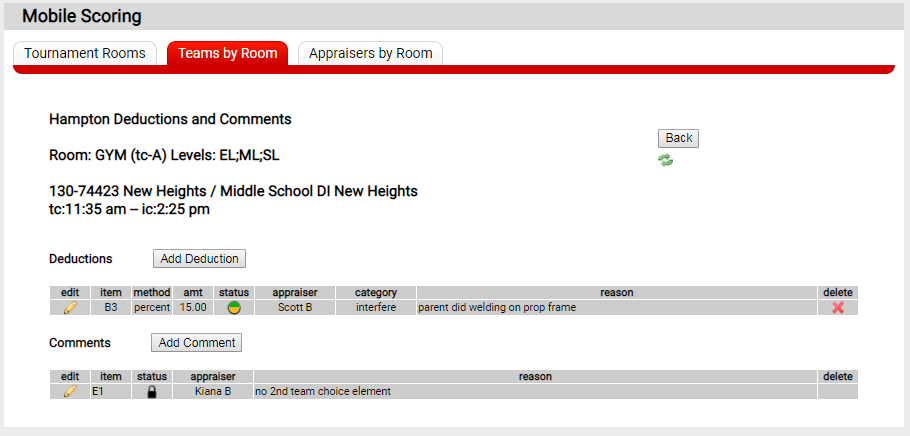
A difference between this deduction and this comment is the symbol in the status column. The deduction has a ![]() icon indicating the deduction is still in a draft state. If you want to indicate the deduction is final, click on the
icon indicating the deduction is still in a draft state. If you want to indicate the deduction is final, click on the ![]() icon. If you want to further edit the deduction click the
icon. If you want to further edit the deduction click the ![]() icon (
icon (![]() icon to delete).
icon to delete).
The comment shows a ![]() icon indicating it is in a final state. Clicking the
icon indicating it is in a final state. Clicking the ![]() icon will change the state to draft.
icon will change the state to draft.
Why all this state complication? The Scoring Program harvests scores that are submitted (![]() state). Deductions are different than scores in a few ways:
state). Deductions are different than scores in a few ways:
- much more rare - we add one occasionally when needed
- they are not appraiser specific like scores so we don't know who will add a deduction
- the Scoring Program supports a single deduction / comment per scored item
To give the Scoring Program a heads-up on deductions / comments, we have a draft and final state on each.
- draft says there is a deduction coming - Scoring Program you don't have all you need for the team's scores yet
- final say the deduction is ready for the Scoring Program