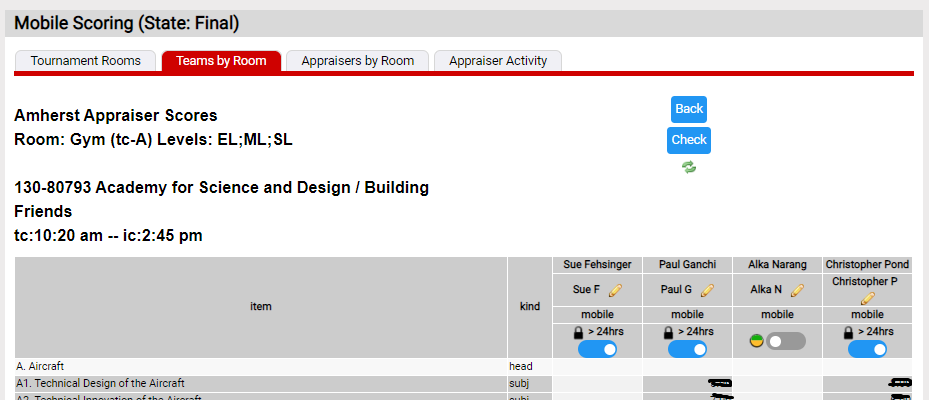Unlocking an Appraiser's Scores
When an appraiser submits their scores for a team these scores become locked. The appraiser can still view the scores for the team but they cannot change them.
Sometimes it becomes necessary to change scores that have been submitted. A tournament official such as the Head Appraiser, Appraiser Team Organizer, or a Score Room Challenge Master has the ability to unsubmit a team's scores so they can be changed. While it is easy to unsubmit scores, whoever is doing so should make sure the proper people are notified.
Unsubmitting scores can fall into 2 time frames:
- before the Score Room will have imported the scores
In this case a Head Appraiser or Appraiser Team Organizer can safely unlock the appraiser's scores for the team. - after the Score Room has imported the scores
At this point, the Head Appraiser should let the Score Room know that a team's scores need to change. This will necessitate reimporting the score into the Scoring Program and possibly reprinting the Raw Scores.
To unlock/unsubmit an appraiser's scores for a team, display the specific challenge room (more here). Then click the  icon in the detail column for the team that needs changing. This should display the team's scores as show below. The items to be scored are rows; each appraiser has a column. Use the toggle control in the heading to unsubmit an appraisers scores. In the example below Alka's scores have been unsubmited while the remaining appraisers' scores remain locked.
icon in the detail column for the team that needs changing. This should display the team's scores as show below. The items to be scored are rows; each appraiser has a column. Use the toggle control in the heading to unsubmit an appraisers scores. In the example below Alka's scores have been unsubmited while the remaining appraisers' scores remain locked.