Reset Data
Typical data about a tournament is acquired and entered in the order below. This order controls how tournament data can be reset.
- enter the tournament schedule (more info)
- enter the appraisers (more info)
- assign appraisers to items to be scored (more info)
- enter scores (more info)
#1 defines the size of the tournament and therefore how many appraisers you will need. #2 assigns appraisers to challenges. This is necessary to determine what they will score. It is difficult to enter scores (#4) until we know what each appraiser will score (#3).
If you want to reset a tournament, you can do so by editing a tournament. A screen shot of this page is displayed below. You can display it by clicking the Edit Tournament button on the Tournament Dashboard page.
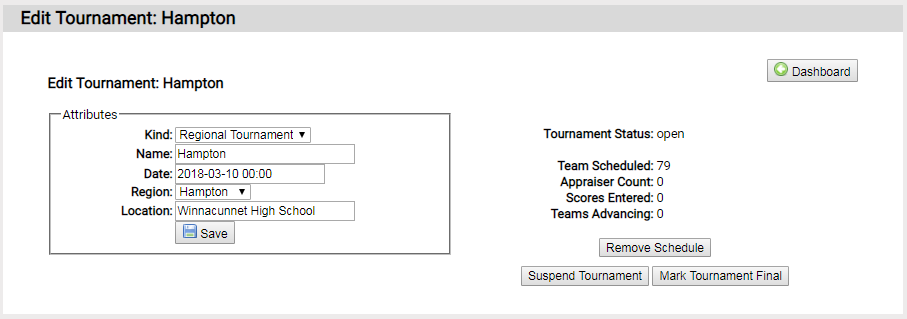
The right side of the page gives a brief summary of the state of the tournament
- are teams schedule? yes: 79 in this case
- are appraisers entered? yes: 0 in this case
- have any scores been entered? no
- have any teams been advanced? no
The button below this summary will vary based on the state of the tournament as follows:
- if teams have been advanced, it will be Reset Advancing Teams
- if no teams have been advanced but teams have been scored, it will be Reset Scores
- if no teams have been scored but appraisers have been entered, it will be Remove Appraisers
- if no appraiser have been entered but teams have been scheduled, it will be Remove Schedule
- otherwise it will say Delete Tournament
This allows you to gracefully reset a tournament with less likelihood of nuking critical data.
If you need to edit the schedule without reseting the tournament, consult updating a schedule.
Below the reset buttons are another set of buttons that let you control access to the tournament by mobile clients. The buttons include:
Button |
State Set |
Effect on Mobile Clients |
Suspend Tournament |
suspended |
mobile clients will be unable to view or change scores |
Mark Tournament Final |
final |
mobile clients can view scores but cannot change scores |
Open Tournament |
open |
mobile clients can view and change scores |