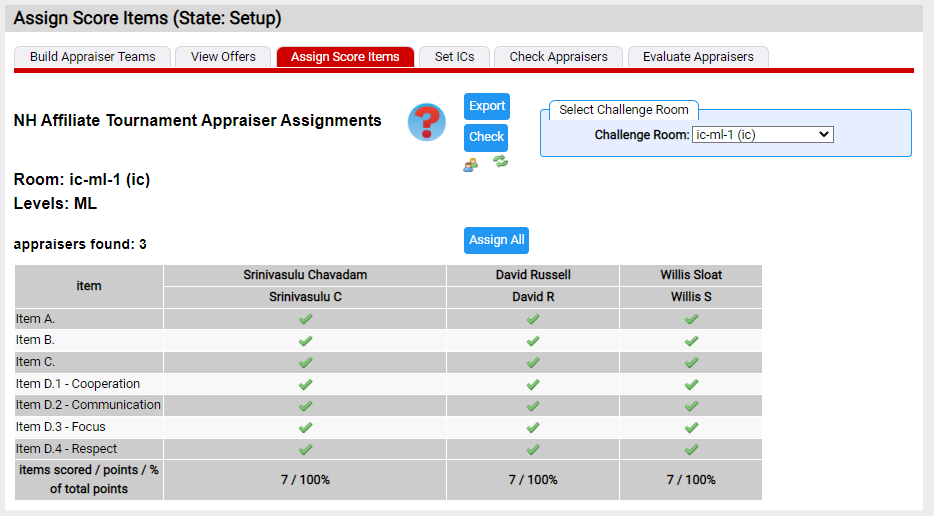Appraiser Assignments
The Appraiser Assignment pane of Tournaments=>appraisers is the place to set the items each appraiser is going to score.
This process is simpler to understand if broken into 2 cases:
Team Challenge Appraiser Assignment
The screen shot below shows the assignment of the appraisers in Room tc-art-2 (Challenge C ML & SL) at this tournament:
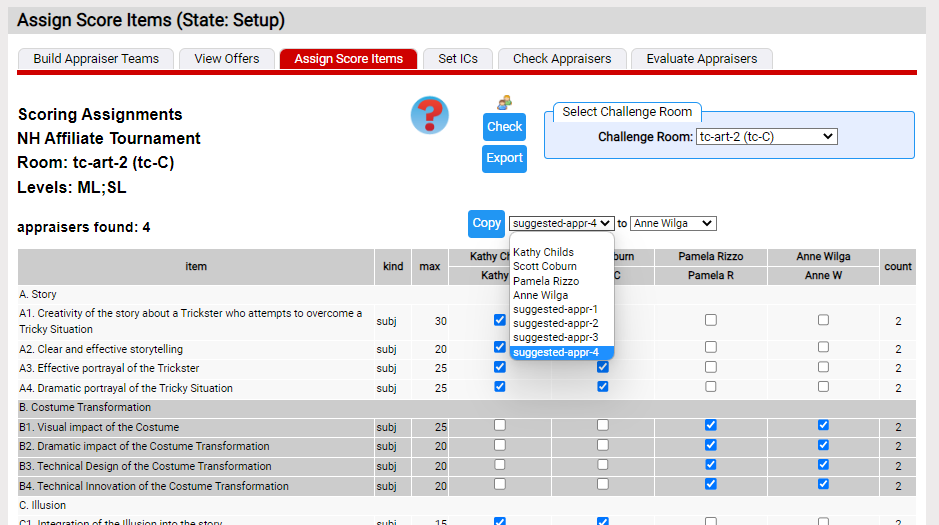
Rows in the table are items to be scored; columns are the appraisers assigned to the room. You check each item an appraiser will score. The last row (not shown) indicates the number of items each will score, the corresponding points, and the percentage of the team challenge score each appraiser will score.
The dropdowns to the right of the Copy button help in making assignments. In the first dropdown you will find suggested-appr-1, suggested-appr-2,..These are the suggested assignments from the Challenge Master Guides based on the number of appraisers on the team. Selecting one of these suggestions in the first dropdown, an appraiser in the second dropdown, and clicking the Copy button will set the appraiser to the suggested assignments. By choosing an appraiser in the first dropdown, you can copy one appraiser's assignments to another.
DI has rules about how many appraisers must score an item. Clicking the Check button will check if your assignments are in compliance with these rules.
Instant Challenge Appraiser Assignment
The screen shot below shows the assignment of the appraisers in Instant Challenge Room ic-ml-1. Room ic-ml-1 has been assigned an instant challenge (more here). The scored items of the instant challenge are the rows. The appraisers are the columns. Since all instant challenge appraisers score every item, clicking the Assign All button will handle this for you.