Results of import process
After you start the import of the team list, the next page you should see is the results of the import.
As displayed in the screen shot below: It contains the following:
- overall status of the import in the message area near the top of the page (in this example the team list was not imported)
- a list of diagnostics at the bottom of the page (3 in this example)
- errors will abort the import
- the number in the [ ] is the line where the issue was detected
- buttons to direct your next action
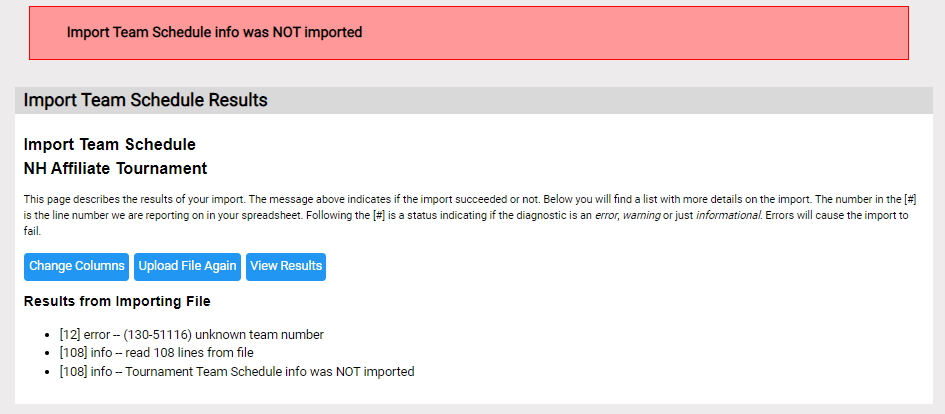
Below are some diagnostics and why they are issued:
|
message |
explanation |
|
an active team is not scheduled |
The importer knows the teams that are supposed to be at a tournament based on their region or advancement. It is listing teams that it expected to see in the team list, but are not. If the team is now in-active, you can mark it as such (more here). You can also relax the importer's checking using the importer options (more here). |
|
challenge or level is not set for team |
The importer expects the challenge and level to be set already in the Resource Area for all the teams. You can likely use your import file to set challenge and level in a different part of the Resource Area (more here). |
|
unknown challenge / challenge letter |
There are lots of conventions for naming the challenges. The DMS website has 2 at the current time (more here) |
|
tc room contains more than one team challenge |
The teams in a team challenge room must be solving the same challenge.(more here) |