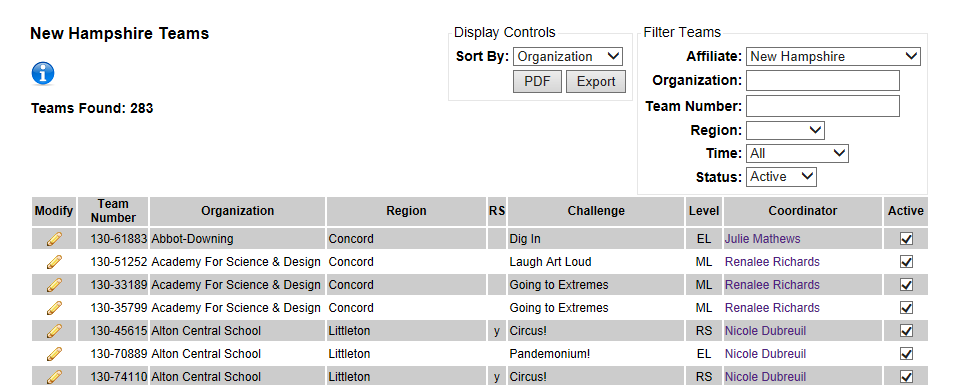Affiliate Teams
The Affiliate Teams page displays the teams in an affiliate.
For an introduction to DI teams, click here.
The controls on the upper right side of the page let you:
- reduce or expand the number of teams displayed by filtering the teams listed
- display the list as a PDF or in a spread sheet (ie Export)
The table (see example below) includes 2 controls for each team
- by clicking on the
 icon in the Modify column you can edit the team (eg indicate the challenge and level of the team)
icon in the Modify column you can edit the team (eg indicate the challenge and level of the team) - for more on editing a team, click here
- by using the check box in the Active column, you can set whether this team number is being used or not
- if check box is replaced by --, editing teams is disabled at the current time.
The RS column flags Rising Stars team numbers (ie not eligible for other challenges).
The concept of Active or Inactive states whether there is a team of kids that correspond to the purchased team number. There are a couple of reason why there might be no team:
- a 5 team number was purchased by less than 5 teams exist
- a once active team has decided to not attend a tournament
This is useful to know when trying to schedule an event such as a tournament. You don't want to schedule an inactive team.