Can I control the label area?
A sample label on a score sheet is illustrated below. The format of the information on the left side of the page will remain the same for all score sheets. The box on the right (Appraiser Score Sheet... in this case) varies among the different types of score sheets.
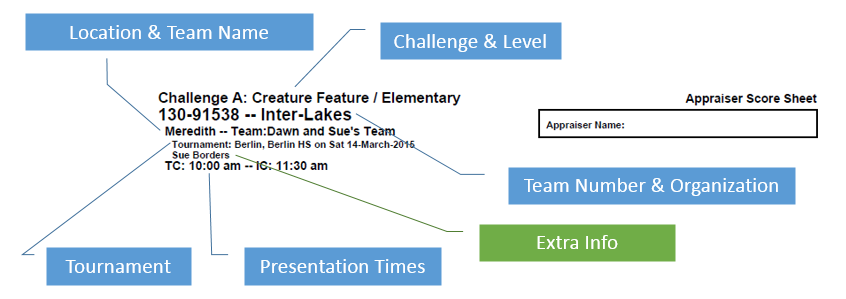
Most of the information on the score sheet is predetermined by the Resource Area. There is one line (Extra Info) that you can set.
To set the Extra Info line:
- define a column in the schedule spreadsheet to hold the per team info you would like to add
- for each team define what you want to appear
In the example above, a column containing the names of the team managers was chosen. - when specifying the columns in your spreadsheet, identify the column you have chosen as the Extra Info column
In the sample above, Sue Borders is not identified as a team manager. To do that, the column in the spreadsheet would need to say Mgrs: Sue Borders rather than just Sue Borders.