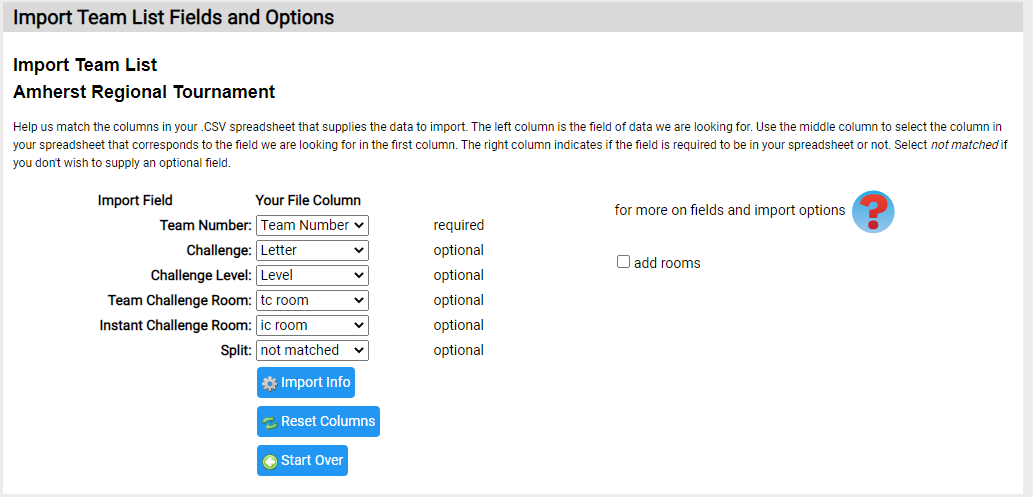Import Team List
The Import/Export Teams button on the Scheduler Dashboard is an alternate method for adding teams to a tournament (rather than using Collect Teams).
Export Teams creates a .CSV containing the current teams that have been added to the tournament.
There are 2 Import Teams features:
- adding teams for the scheduler to schedule
This is the feature described on this page. It is an alternate method to Collect Teams. - importing an entire schedule
This version imports an entire schedule including room and schedule times. It is an alternative to the Scheduler. (more here)
This import teams feature supports adding:
- teams identified by their team number
- optionally identifying TC and IC rooms
- optionally identifying room splits
It does not import performance times.
The screen shot below shows the 2nd page in the import process (1st page selects the import file). In the .CSV file, each row represents a team to add. The screenshot shows the columns in the file along with whether they are required or optional.
By checking the add rooms checkbox, a successful import will also add any new rooms in the Team Challenge Room or Instant Challenge Room columns.
The buttons are straightforward:
- Import Info starts the import of teams
- Reset Columns resets the Your File Column choices
- Start Over takes you back to the page where you select the file to import