Gaining Access
There are a number of ways to gain access to your tournament:
The most common approach is listed first
#1 - Use email URL link
This is the most common method. An official running your tournament has the Resource Area send you an email. Below is a sample email. Note the following:
- subject: Welcome to Mobile Scoring
- the body contains a link that will log you in to the mobile
In many email tools, you can click the link and it will bring up a browser showing you the page. If your email tool does not support this, you will need to copy the link and place it in the address window of a browser. - the link is NOT good for all times
The Access Period sentence tells you when the link is valid. - while we truncated this email, the end of the message provides more information on your appraiser team at the tournament
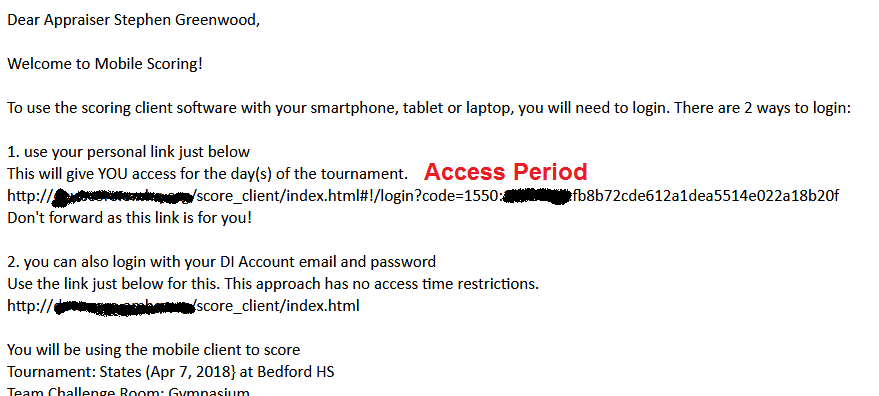
#2 - Use texted URL link
You can have the link texted to you if the officials know your cell phone number. As the Resource Area does not have a cell number for every appraiser, you will have to supply this information for this method to work.
#3 - Log in with your DI Account Credentials
The mobile client Login URL is: https://resources.destinationimagination.org/score_client/index.html
Below is a screen shot of the login page. If you supply your DI Account email address and password, you can gain access. If you forget your password, check here.
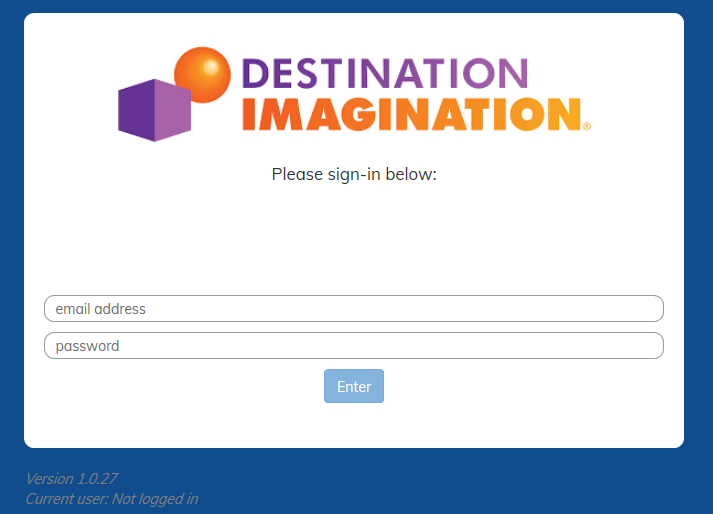
#4 - Have the Score Room text you New Credentials
Sometimes the texted URL is difficult to use due to limited number of characters in a text. You can instead ask the Score Room to text you a new password for your account. With this you can then log-in using method #3.
Note this approach changes your password so you will no longer be able to use a previously set password.
#5 - Have the Score Room read you New Credentials
It may be the case that your Mobile Device does not have email or the ability to text. This makes many of the previous methods difficult. In this case, you can contact the Score Room and ask them to tell you your email and give you a new password. With this information you can then use method #3 to log in.
Note this approach changes your password so you will no longer be able to use a previously set password.
