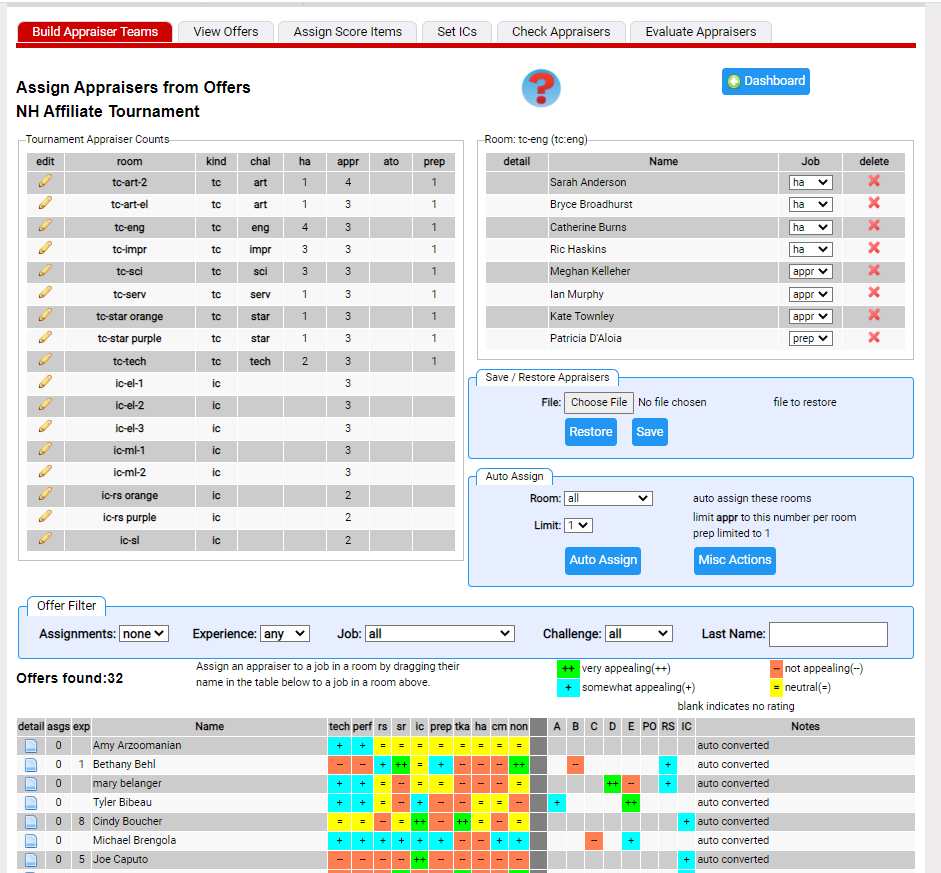Appraisers from Offers
This is a new feature introduced in the DI 2022-23 season. It works as follows:
- Register Your Teams supports a team supplying a person to be an appraiser. We call this an offer to appraise.
- The Resource Area uses the information collected by Register Your Teams to create rooms of appraisers.
The Assign from Offers page that handles #2 can be reached by selecting Tournaments=>appraisers, Build Appraiser Teams tab and then clicking the Assign from Offers button. You should see a page similar to the screen shot below. First we will explain the parts of the page. Suggested ways of using the interface are discussed here.
The Tournament Appraiser Counts area (upper left) summarizes the number of appraisers assigned to each room of the tournament. By clicking on the ![]() icon in the edit column of this table, a detailed list of the appraisers is displayed (Room area - upper right).
icon in the edit column of this table, a detailed list of the appraisers is displayed (Room area - upper right).
The appraiser offers are at the bottom of the page. The offers displayed are controlled by the Offer Filter area. How to filter offers is covered here.
The Save / Restore Appraiser area is a quick way to Save your current set of appraisers while Restore will reload a set of appraisers previously saved (more here).
The Auto Assign area will look through your appraiser offers and try to match them to needed appraisers in rooms. More on this here.
One way to assign an offer to a position in a room is to drag the offer in the table at the bottom of the page to the intersection of a room (row) and a job (column) in the Tournament Appraiser Counts table.