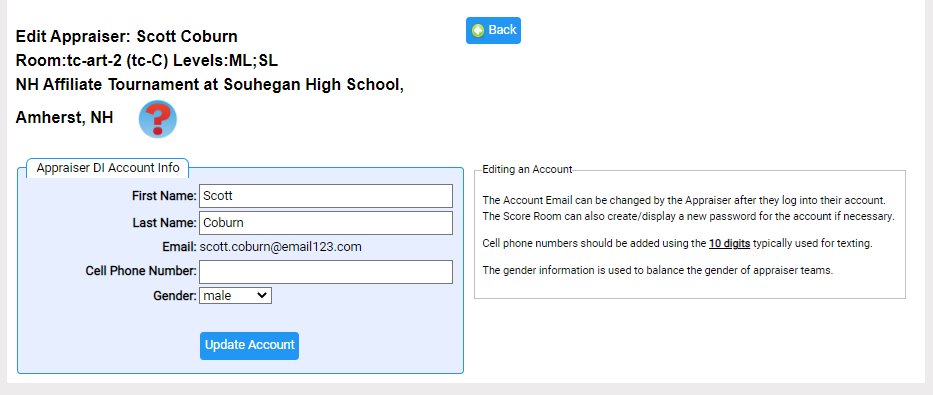Editing an Appraiser's Account
As discussed elsewhere, each appraiser has a DI Account. Setting up appraisers for a tournament will add a new account for each appraiser that does not have one. To create this DI Account you need the following information:
- first name
- last name
- email address (this needs to be unique among all DI Accounts)
- primary affiliate (this directs the Resource Area to focus on info about this affiliate)
Note that the account does not have a password so it will be cumbersome to log into the Resource Area to set further properties of the account. This can be solved as described here. Frequently setting a password is unnecessary for an appraiser as they will use only the Mobile Client to enter scores. An appraiser can be emailed or texted a link that will give them access to the Mobile Client.
As an official (such as an Score Room Challenge Master), you do have a limited ability to change properties of an appraisers DI Account. This is the purpose of the Edit Appraiser pane. As you can see from the screen shot below, the properties that can be edit are limited to:
- first and last name
- gender
- cell phone number