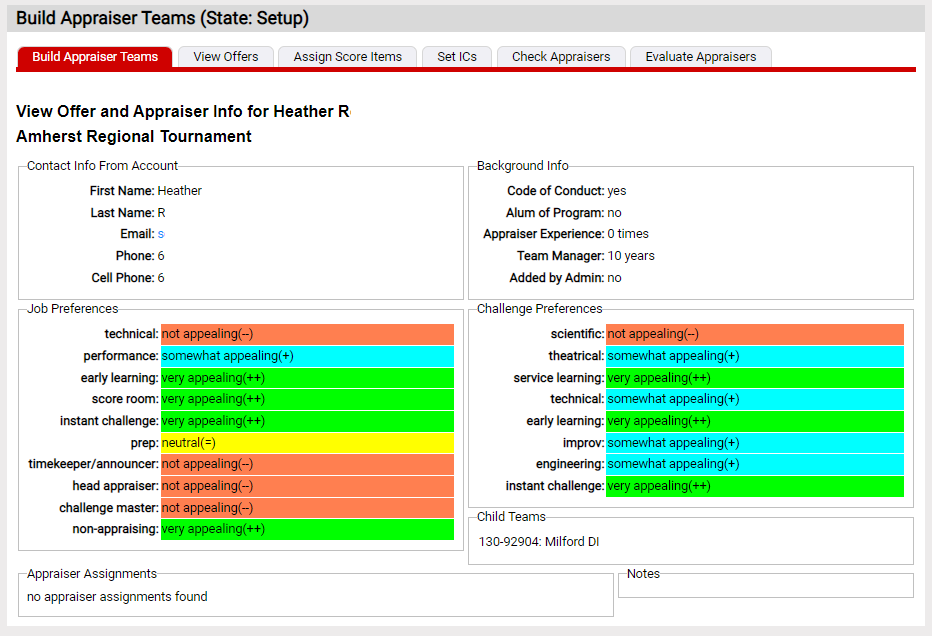More on Offers
Offers separate the idea of collecting a set of people that are willing to be Appraisers from actually putting them on Appraiser teams.
Offers are created in the team registration website Register Your Teams. Often a team is asked to supply an appraiser as part of the team registration process. This person receives an email requesting they supply information about their preferences. This captured information is the offer to appraise.
Offers to Appraise can be viewed in the Resource Area in 2 locations:
- tournaments=>appraisers; View Offers red tab
- tournaments=>appraisers; Build Appraiser Teams; then click the Assign from Offers button
The first of these shows the offers and lets you edit appraiser preferences in the Resource Area.
The second of these is part of the process of building appraiser teams from offers that is discussed here. The screen shot below illustrates the information collected in the offer.