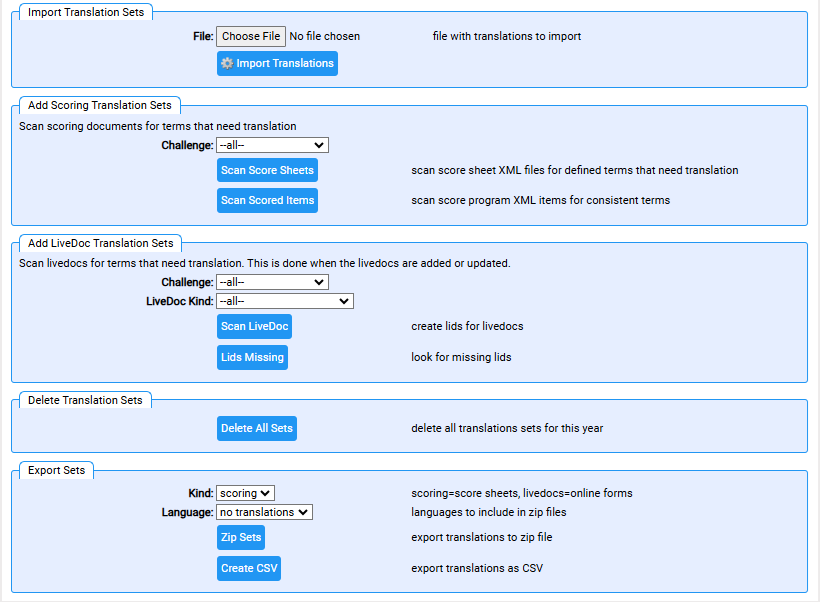Manage Translation
As discussed as part of the translation process, there are several ordered steps in this process.
- creating / managing score sheet is done using the Documents=>create score sheets menu pick
The process is described here. - creating / managing online form is done using the Documents=>manage documents; LiveDoc Setup.
The process is described here. - The translation steps are done using Admin=>manage translation
The specifics are discussed below.
The upper part of the Manage Translations page is a table of the current year's translations sets.
- chal_* sets are terms from the challenges
- chal_common are the shared terms across the challenges
- exp_common are the shared terms for expense reports
- prep_* sets are terms from prep check-lists
- prep_common are the shared terms for prep check-lists
- tdf_* sets are terms from TDFs
- tdf_common are the shared term for TDFs
Going across a row for a translation set:
- del will delete the set
- kind indicates if the origin of the terms are score sheets (scoring) or online forms (livedoc)
- exp will export the set as an .XML
- terms and English are the number of terms in the set
- the remaining columns cover the languages available
- the
 icon will provide more detail on the translations for that language
icon will provide more detail on the translations for that language - the number in ( ) indicates the number of translated terms
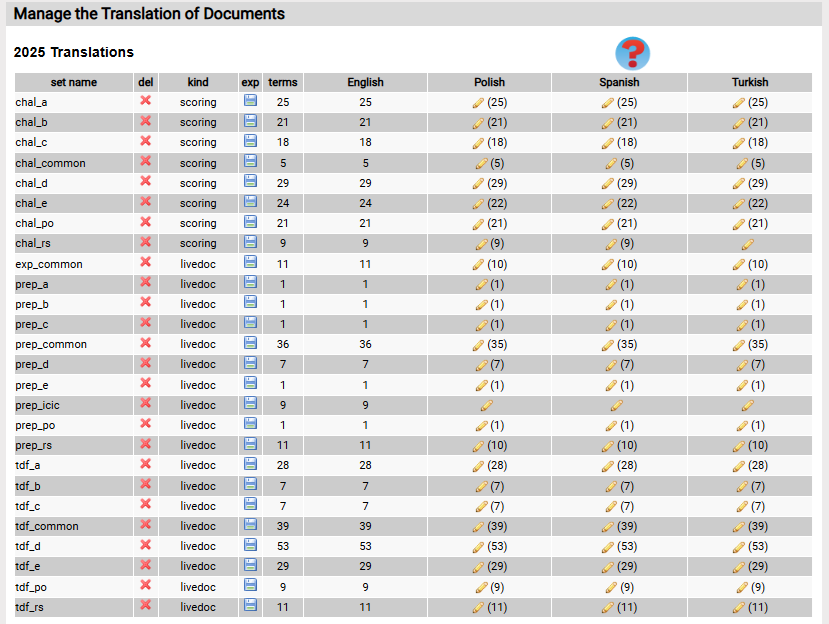
Further down the page are a variety of functions (depicted below) that can assist in the translation process:
- Import Translations imports a set of translations - the format of the translation file is discussed here
- Add Scoring Translation Set performs several roles:
- Scan Score Sheets will scan the score sheets of the challenges specified by the dropdown for terms and record the English lids
- Scan Scored Items checks that the scored items in the Scoring Program XML files are the same as the terms in the score sheet XMLs. The goal here is that the Scoring Program, the Mobile Client and the Score Sheets use the same text for scored items.
- you may get some differences in the short name (eg E2) for TCEs. The score sheets extends the section labeling from the Central Challenge whereas the RA, Mobile Client and Forms give the TCEs consistent short names across the challenges.
- you may also see score items added by scoring that were not in the original score sheet such as number of balls in zone A. Check to make sure that is the reason for the difference.
- The definition of items (defn lids) are in the score sheets, but not in the scoring program XMLs (as they are not shown when calculating scores). The Mobile Client needs these definitions. Scan Scored Items adds the definitions from the score sheets so they get translated and appear in the Mobile Client.
- Add LiveDoc Translation Sets
- Scan LiveDocs will scan the XMLs for one or more Online Forms to record the English lids. The dropdowns allow you to specify the challenge any the type of online form. This scan also takes place when the Online Forms are initialized (more here).
- Lids Missing will look for lids in the the .XML files that are not captured yet. The missing lids are displayed at the bottom of the page.
- Export Sets
- Zip Sets will create a set of translation sets compatible with Import Translation Sets format - the files are zipped as a single file
These files are useful as a starting point for soliciting translations or a review of the current translations. - the kind dropdown determines if the zip file holds scoring or livedoc translation sets
- the language dropdown controls the translations included in each file
- Export Sets will create a zip file containing all the translation set XML files. You can create a specific export file using the
 icon in the table at the top of the page
icon in the table at the top of the page - Misc Actions
- Clean HTML: Import is picky about certain HTML constructs such as line breaks (eg <br>). These get translated to <br/> by this action. This action also looks for what we call the Microsoft apostrophe that does not display well in many fonts. The action translates both the opening and closing Microsoft quote/apostrophe to a simple quote (').
Note that the action is changing the records used for various languages rather than the original document that introduced them. The action list the translation sets it changes. From this you should be able to locate the original document (typically a scoresheet or online doc .XML file) and make the corresponding changes. - List Blank Terms: Import can produce blank terms. This button will list the terms without text.
- Delete All Sets is a reset function for all translation sets. You can delete a specific translation set using the
 icon in the table at the top of the page
icon in the table at the top of the page