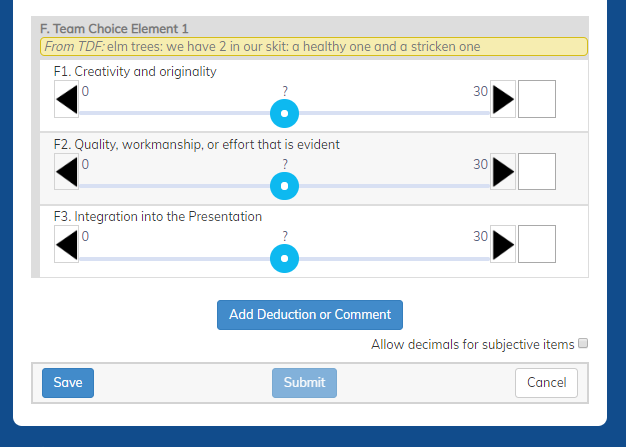Tournament Data Forms
Online TDFs work as follows:
- rather than filling out a paper TDF and bringing copies of that TDF to your tournament, a team fills out the TDF in the Resource Area
- Appraisers can then view these TDFs from the Mobile Client
If a team has an Online TDF, when you go to score the team, you will see a View TDF button at the top of the screen.
If you click on the the View TDF button, you will see the TDF (example here). For some items (such as Team Choice Elements), the text from the TDF is included above the item to score (example here).
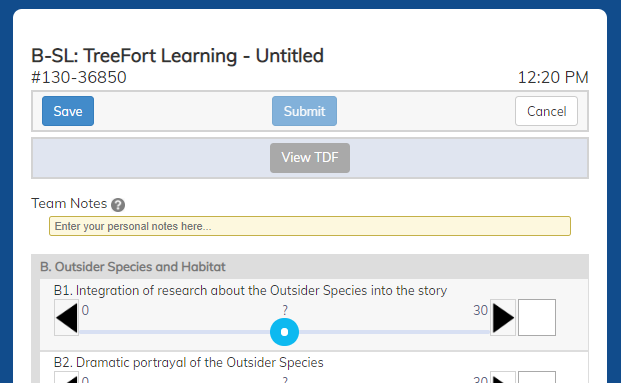
Here is a test example of a TDF displayed in the Mobile Client. Note that the team has the opportunity to include a team photo that might allow you to more easily remember the team.
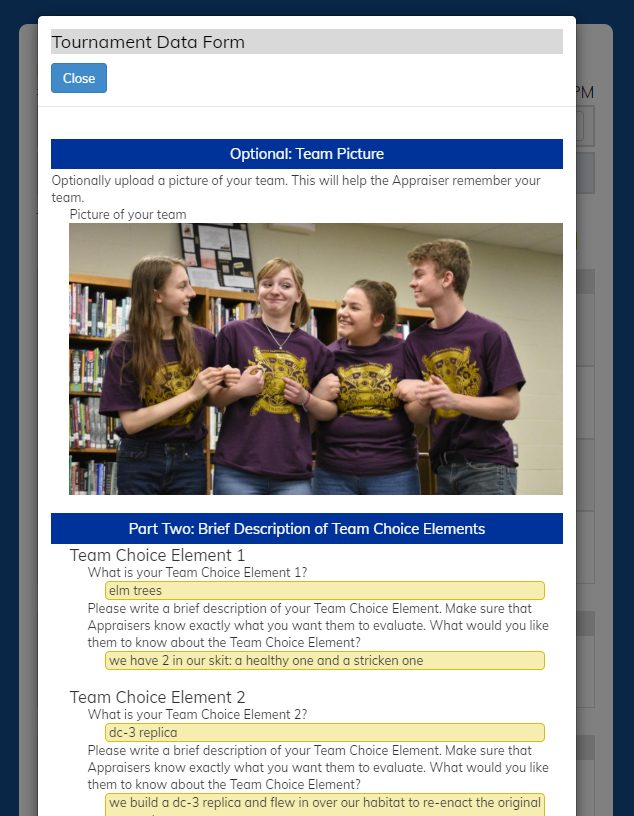
Here is a test example of an TDF description that appears above a Team Choice Element.