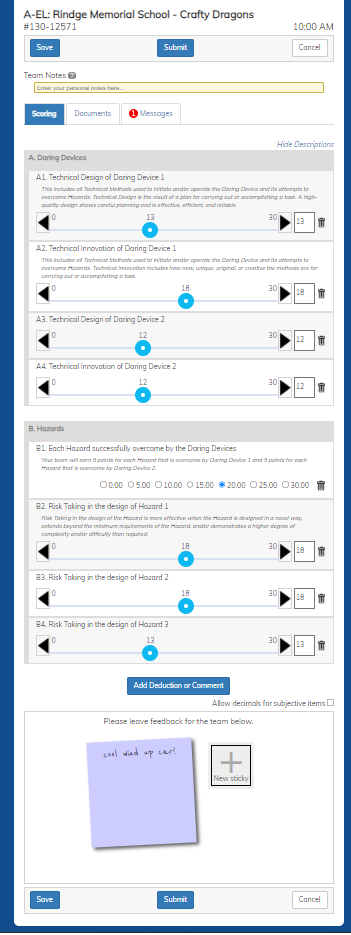|
The screen to the right is used to record your scores. It should only list the items you are assigned to score. Notify your Head Appraiser if the items are incorrect.
Setting a Score:
You can set a subjective score in a few ways:
- type the score in the box at the right.
- move the slider left or right
- click the black arrows to increase or decrease your score by 1
- click the trash can to reset the score
Returning back to the list of teams:
A gray area above and below your scored items contains buttons that will take you back to the list of teams:
- click the Save button to save your changes and return to the team list (this will not submit your scores)
- click the Cancel button to throw away your changes and return to the team list
- click the Submit button to indicate you are finished scoring this team. This button will be grayed out until you have scored all your items. The button will also save your changes and return to the team list.
|