My Tournaments
The My Tournaments page (Teams=>my tournaments) displays which tournaments your teams will attend.
From this page your team:
- view your scheduled presentation times and supplies tournament schedulers with your team's schedule request
Clicking the icon will take you to a page to enter your schedule requests. This is further discussed here.
icon will take you to a page to enter your schedule requests. This is further discussed here. - fills out documents your appraisers need when evaluating your solution
Clicking one of the icons will take you to a page to fill out one of the online forms. .
icons will take you to a page to fill out one of the online forms. . - can exchange messages with both Team Challenge and Instant Challenge appraisers about your solutions
Clicking the icon (in tc msgs or ic msgs column )takes you to a page to exchange messages with the appraisers. This icon does not show up until your prep check list is submitted.
icon (in tc msgs or ic msgs column )takes you to a page to exchange messages with the appraisers. This icon does not show up until your prep check list is submitted.
Here is a screen shot of the page as seen by one team manager who manages 2 teams.
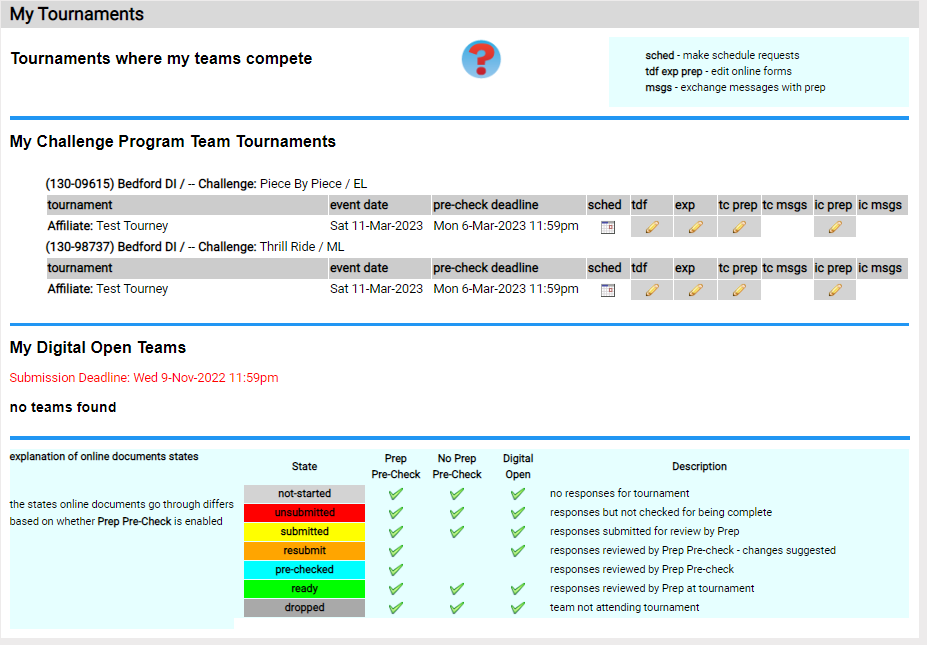
Common questions about this page:
- why are one or more of my teams not listed on the My Tournaments page?
- why don't I find a submit button for my online forms?
- when will my team perform at an in-person tournament?
- can I use paper forms?
- what is the approval process for online forms?
- what do the background colors for online forms mean?
Why are one or more of my teams are not listed on the My Tournaments page?
- you must be one of the following for the team to be listed
- a Team Manager
- the Team Coordinator
- the purchaser of the Team Number in the Shop
- your team must be one of the teams expected at the tournament
- if the tournament is not for a few months, the tournament might not be setup yet
- while the tournament might be defined, the tournament director may not have added the expected teams
You can check #1 by looking up each team under Teams=>my teams (more here).
For #2, you can check Tournaments=>view teams to see if your team is listed as attending a specific tournament. It may be that the teams attending the tournament have not been added yet. Check with your tournament director.
Why don't I find a submit button?
Not all tournaments expect you to submit your online forms. Virtual tournaments like the Team Film Challenge do. In-person tournaments with a precheck deadline will also have a submit button. An in-person tournament without a precheck deadline will not.
If you need to submit your online forms, the Submit button is on the Prep Checklist. For Team Challenge this will submit your TDF, Expense Report, and Prep Checklist.
When will my team perform at an in-person tournament?
Only teams at in-person tournaments have performance times for their Team Challenge and Instant Challenge. Click on the ![]() icon to see your performance times. For more click here.
icon to see your performance times. For more click here.
Can I use paper forms?
DI is not producing single page paper forms starting in the 2021-2022 season. Teams are expected to fill out their forms using this page.
A tournament decides if it will use online or paper forms. If your tournament is using paper, the forms column will indicate paper. In this case, when you complete each form, use the PDF button to create a pdf of the form that you can print.
For the other cases, your forms will be studied online by the appraisers and do not need to be printed.
What is the approval process for online forms?
For the Team Film Challenge where forms need to be submit, reviewed and approved in by specific deadlines, the states described below are very important, so the colors listed below are critical.
If your tournament is an in-person tournament (format column say in-person) the following table indicates whether the state information is meaningful
|
forms column |
states are significant |
notes |
|
paper |
no |
you will be printing out online forms to take to prep your forms will remain in the unsubmitted state until they are approved in prep at the tournament |
|
online:precheck |
yes |
if you hover over the forms column, the deadline will be displayed as in the example above. you will want to submit by the deadline |
|
no-precheck |
no |
your forms will remain in the unsubmitted state until they are approved in prep at the tournament |
What do the background colors for online forms mean?
The background colors for the forms show how a team is progressing toward being ready to be appraised.
|
not-started |
a form has not been started |
|
unsubmitted |
a form is has not been submitted to prep yet |
|
submitted |
a form has been submitted |
|
resubmit |
prep has reviewed a form but requests the team make some changes |
|
ready |
prep has accepted the form - for in-person tournaments, this typically happens just before you present |
|
dropped |
prep believes the team is no longer competing |