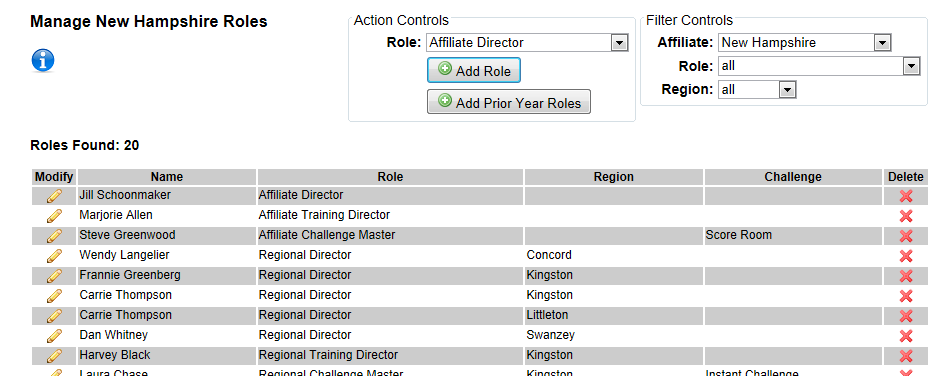Managing Roles
Many volunteers support the running of the DI program in an affiliate as discussion in the introduction to the Resource Area.
The Affiliates=>manage Roles tab will setup affiliate roles such as Regional Directors, Challenge Masters for the affiliate.
- An AD or AA can setup any role within the affiliate
- An RD can setup roles within their regions
The controls at the top of the page are broken into 2 groups:
- Filter limits the listing of roles at the bottom of the page
If you have many roles, use these controls to limit what is displayed. - Actions help adding new roles in the affiliate
- The Add Role button will add a new role. For more detail click here.
- The Add Filtered Prior Years Roles button will replicate last year's roles to this year. Use the Filter controls to limit the roles that are replicated. For example, if you choose Affiliate Challenge Master for the Role, only Affiliate Challenge Masters will be replicated. This button is typically used at the start of a new season particularly if many of the same people will be filling the same roles. This button will not override any role choices already in place; it will simply add anyone from last year that is not currently on the list.
- Export will export a .CSV file with roles based on the current Filter settings.
- Notify New Roles by Email will send an email to all newly added roles based on the current Filter settings. The Notified column in table at the bottom of the page indicates whether the person has been notified already. Clicking this button will send an email to each person in the table where Notified is No. The email just lets the person know the role as been assigned.
The current list of roles in the affiliate, are listed at the bottom of the page. There 2 additional controls for each role in the table:
- the
 icon will delete the role
icon will delete the role - the
 icon will edit the role
icon will edit the role
These roles are listed for others to see in the Affiliates => view page. When viewing your affiliate, the Name column on this page includes links to send email to a person holding these roles. Individuals fulfilling these roles should expect that they might be contacted by others within their affiliate with regard to there expertise within the affiliate. For more on this topic click here.