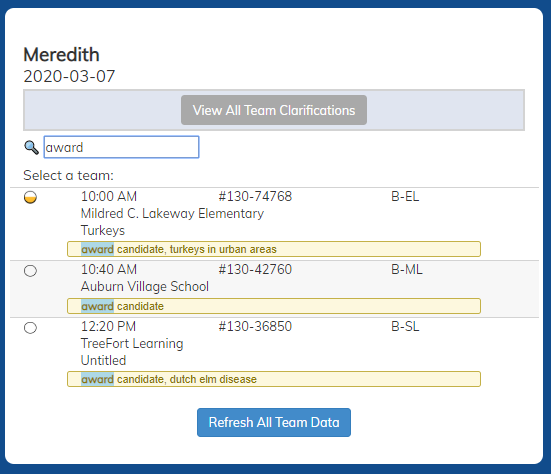Finding a Team
|
Appraiser always strive to score the teams they see in a challenge - level consistently. This may require reviewing the scores you gave to a team earlier in the tournament. |
|
You might also want to remember teams that might be a candidate for an award.
The Mobile Client has a feature that can aid in either of these needs called notes.
Notes work as follows:
- come up with a phrase that will remind you such as:
- award would mark a team that you feel is an award candidate.
- used hydraulic lift might mark a team that used a hydraulic lift
- pink bunnies might mark a team whose solution contained pink bunnies
- add the note at the top the screen
The space to enter your notes for this team is just below Team Notes.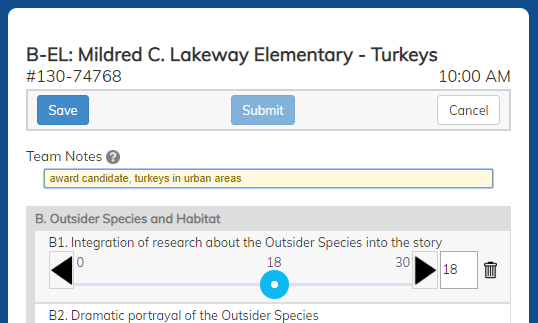
- list of team includes the notes associated with a team
When you return to the list of teams screen, you will see the tags a team has listed with the team.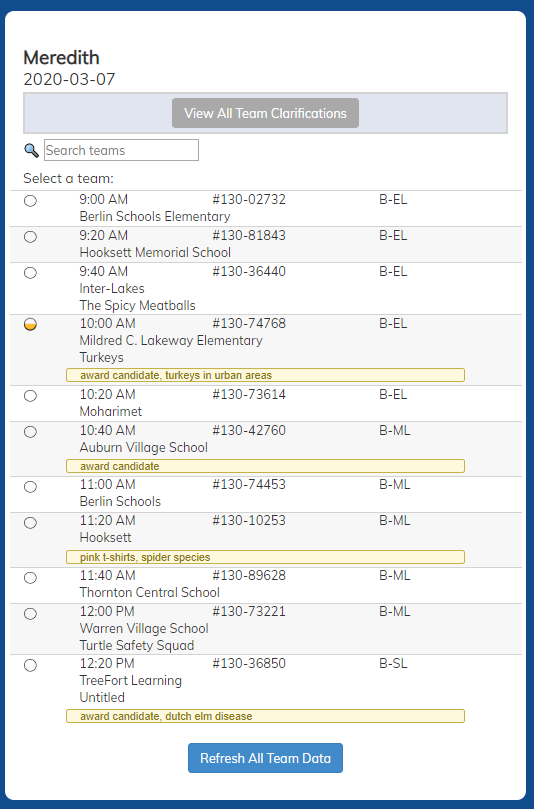
- If you have more teams than you can comfortably navigate in the list of teams screen, you can limit the teams displayed to those having a specific phrase in their note. For example at the end of the tournament, you could show all teams that have the phrase award in their note. You do this by typing award in the box to the right of the magnifying glass.