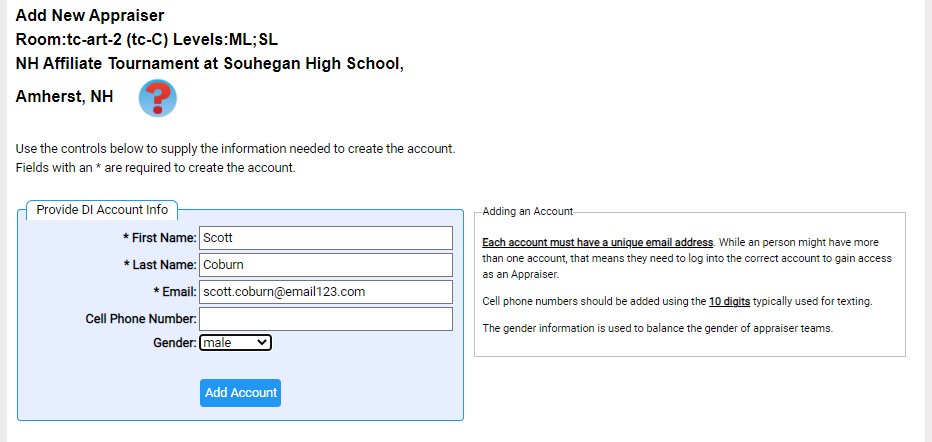Add / Edit Appraisers
One means of entering appraiser information is to do so one appraiser at a time using the Appraiser Teams pane.
You can find this pane from the Tournaments=>appraisers menu pick.
This pane lists each of the rooms in the tournament and the number of appraisers and teams in that room.
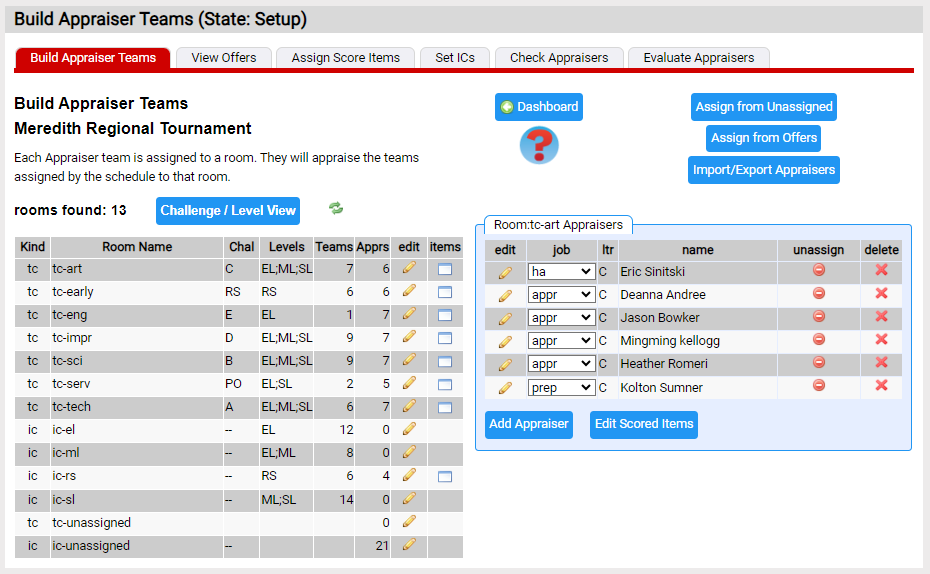
To add an appraiser to the tc-art room:
- click
 icon in the edit column for that room (room tc-art in screen shot)
icon in the edit column for that room (room tc-art in screen shot)
This should result in the current appraisers in the room being displayed on the right side of the pane. - click the Add Appraiser button in the Room area on the right side
This will display the page below that allows you to select an existing DI account or a add a new one. In the screen shot we've entered the last name Coburn to look for existing accounts (List Accounts). In this case, Drew Coburn has 3 accounts. The Last Visited and Logins columns are useful in suggesting that the active account is the first one. We can select that account by clicking in the correct row.
in the correct row.
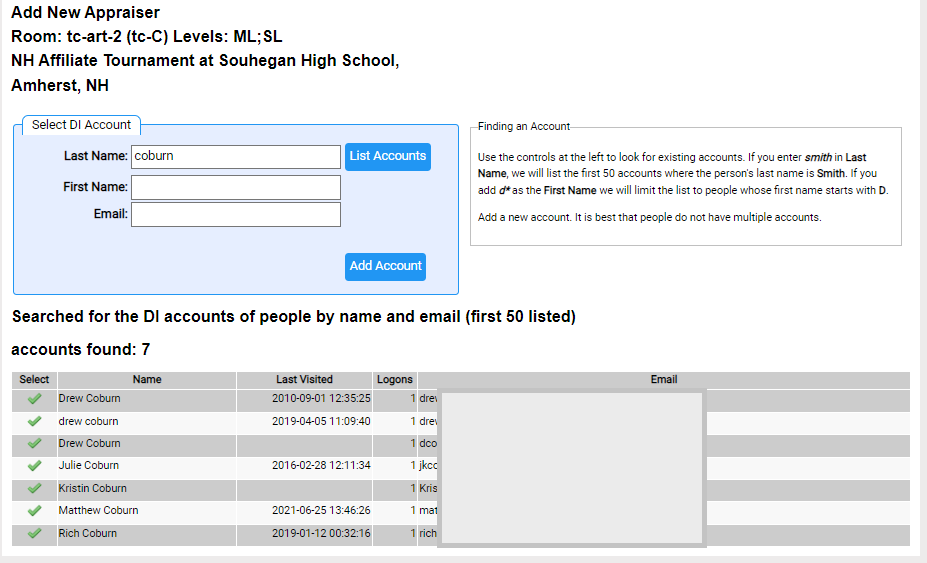
If none of the listed accounts is correct, click the Add Account button. This will display a page similar to below where you can add a new appraiser.