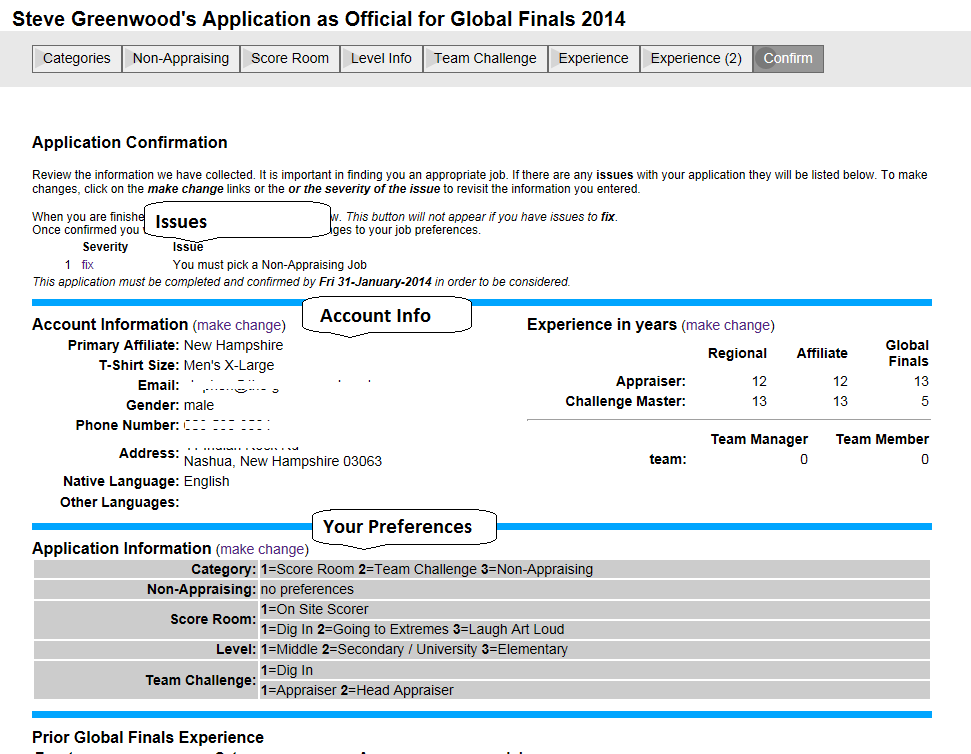Confirmation
Applying to be an Official at Global Finals requires providing a considerable amount of information. The Confirm pane is an opportunity to see the information collected to see that it is correct and make any changes before confirming it is right and you are done.
The screen shot below shows a part of the Confirm pane that is not ready to be confirmed yet.
Near the top of the pane is an issue that needs to be addressed before the application can be confirmed. Note that cause there is an issue, there is no Confirm button to press. In this case, this applicant chose Non-Appraising as a category, but did not select any Non-Appraising jobs. You can click on the Severity fix and you will be taken to the pane to correct this issue. Once this is fixed, a Confirm button will be displayed in the Confirm pane.
The next part of the page display account information DI has captured. Please review this one more time. You can use the make changes links to the right of Application Information and Experience in years to go the placed to edit this information.
The 3rd parts lists your preferences. This is a brief summary of what you selected. Note that Non-Appraising say no preferences because none have been selected (our issue above).
Once you confirm, you will not be able to make further changes unless you call the office at 888-321-1503.