Collect Teams
Collecting teams is an interactive way of adding teams to your tournament.
The screen shot below shows the Collect Teams page.
The Collect Teams area will collect teams from an entire affiliate or a region within an affiliate. In our sample schedule we are building a schedule for the the NH Affiliate Tournament. As this is the only tournament in NH this year, we want to get all the teams in the affiliate by selecting the Affiliate: NH and Regions: all.
If this was a regional tournament, chose the appropriate region.
To add the teams, click on the Collect button. The Resource Area should respond with the count of teams it added to the tournament. It will also let you know if there are other teams that it can't add yet likely because either their challenge or level is unknown.
You can click Collect button multiple times. The Resource Area will search for new teams not yet added and add them.
The Add Team area lets you add a specific team to the tournament. Place the team number in the provided place and click the Add button. If the team is not already in the tournament and has its challenge and level set, it will be added to the tournament.
The remaining buttons on the page are covered below the screen shot.
To see the next step in setting up a schedule (Setup Rooms), click here.
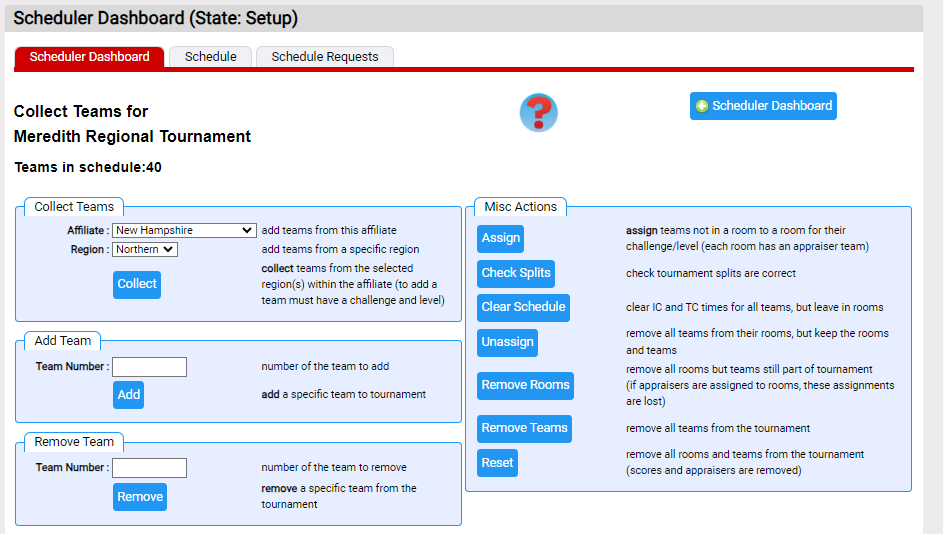
Collect Advanced is for an affiliate where the affiliate tournament is the next level of competition after regionals. It will add teams that are marked as advancing from the regional to affiliate level.
The buttons in the Misc Actions area do a variety of actions on the schedule. Many undo the work done so far on the schedule, so be careful applying them.