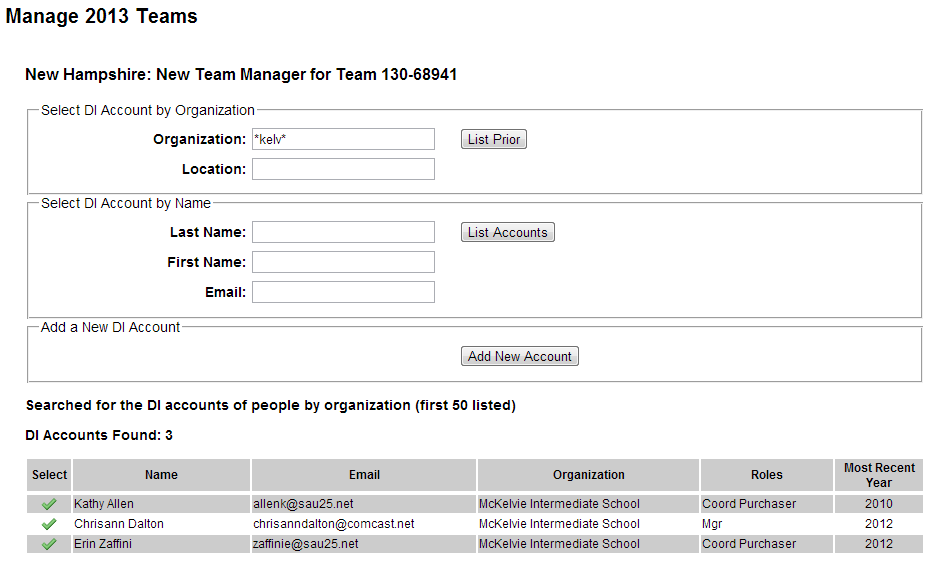Add person with DI Account
When adding a new role to your team, you are initially presented with the screen captured below.
The key point to understand is that the website wants to find the DI Account of the person that you want to add. There are really 2 cases:
- the person has a DI Account
- the person does not have a DI Account
We want to avoid multiple accounts for the person. This leads to problems down the road as the person might not log into the account without the role that you are setting up. They then wonder why they can't do what they expect to do.
In an attempt to alleviate this problem, the website tries to make it easy for you to find their account. The controls on the first page (listed below) let you:
- Look for people within your affiliate by Organization or Location
To do this in the area Select DI Account by Organization, enter information in either or both the Organization or Location field and click on the List Prior button. A list of people that match the info you entered will be listed at the bottom of the page. You can select a person by clicking the icon to the left of their name. If you see the person listed more than once, they have multiple accounts already (that's bad), the best choice is the most recent year. In the screen shot, an organization *kelv* was entered because the person entering the info was not sure how to spell McKelvie (MacKelvy, McKelvy, Mackelvie). The *kelv* will match any organization with kelv embedded in it (* stands for 0 or characters).
icon to the left of their name. If you see the person listed more than once, they have multiple accounts already (that's bad), the best choice is the most recent year. In the screen shot, an organization *kelv* was entered because the person entering the info was not sure how to spell McKelvie (MacKelvy, McKelvy, Mackelvie). The *kelv* will match any organization with kelv embedded in it (* stands for 0 or characters). - If you would prefer to search based on the person's name or email address use the controls in the area Select DI Account by Name Put their last name in the Last Name field and click on the List Accounts button. If their last name is common such as Smith or Jones, you might try adding there first initial followed by an *. This will narrow the search to people whose first name starts that initial. A list of people matching your query will be listed at the bottom of the page. You can select a person by clicking the
 icon to the left of their name. If you see the person listed more than once, they have multiple accounts already (that's bad). You should contact them to see which account to use.
icon to the left of their name. If you see the person listed more than once, they have multiple accounts already (that's bad). You should contact them to see which account to use. - If the above techniques do not find the person's DI Account, it may be they don't have one. In this case, click the Add New Account button to initiate the creation of a new DI Account. The steps to do this are discussed here.