Add Unlisted Nominee
You arrive at the screen below if you wish to add a nominee that you could not find on the drop downs on the Edit My Nominees main pane.
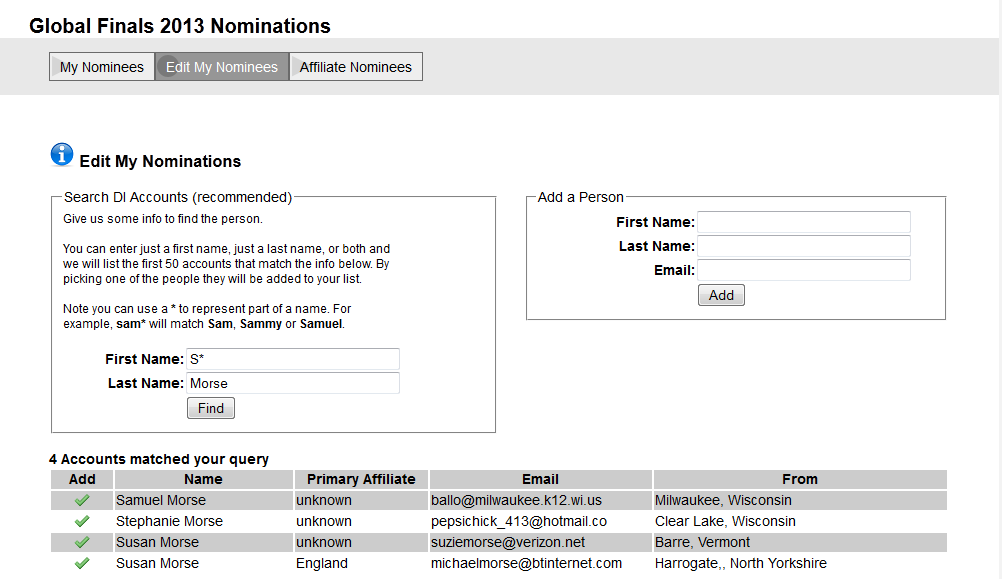
The screen has 2 sets of controls at the top:
- Search DI Accounts (recommended)
- Add a Person
Using #1 you can search for people outside your affiliate. Enter some information about their first and last name and click the Find button. In the example above, we entered a last name of Morse and a first name of S*. This will search for people with a last name of Morse whose first name starts with s. The * is called a wild card that says match anything following the s. Thus Samuel, Stephanie and Susan are matched. It's a great way to find people when you are not sure of the spelling.
In the screen above, you see the matched DI Accounts below the controls. You can select someone listed by clicking the ![]() icon to the left of their name.
icon to the left of their name.
Use the controls on the right side to add a person that does not have an account. Only use this if you cannot find an account for the person. When the person is emailed, they will be asked to create a DI account at that point.