Editing Nominees
You use the Edit My Nominees pane to edit your nominees.
Nominations are open for a specific period of time, typical in the fall. You will not be able to reach this pane if nominations are closed. The state of nominations (open or closed) is listed on the My Nominees pane along with the range of dates that nominations are open.
The screen shot below shows a clip of the Edit My Nominees pane.
There are 3 ways to add a nominee:
- pick them from the Role in <your-affiliate> drop down
This drop down contains all the people your AD has listed as RDs, ATDs, CMs and board members. These are frequently people your affiliate nominates to assist with Global Finals. For NH you can see part of the expanded list.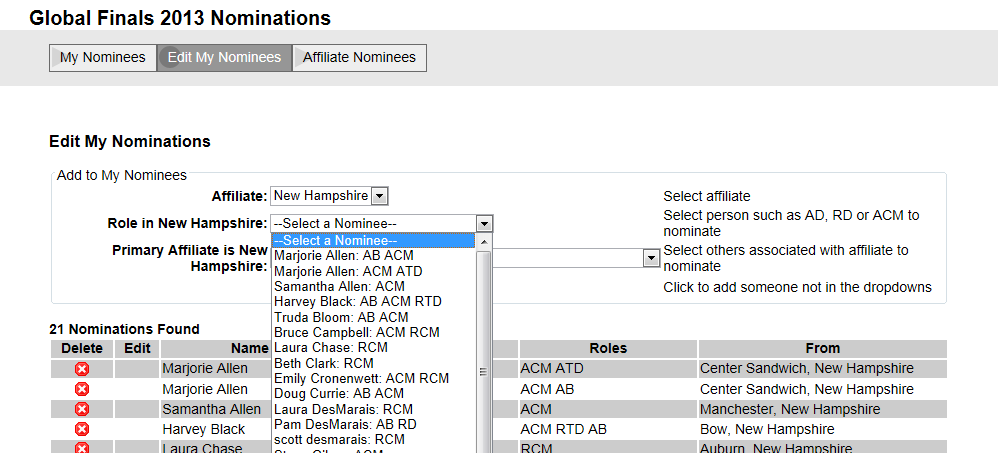
- the drop down labeled Primary Affiliate is <your-affiliate> is a wider list of people that we know about from your affiliate. You can also select anyone from this list.
- if you don't see who you are looking for on either of these drop downs, click on the Unlisted button to add someone else. For details on this approach click here.
There are a couple of more controls to note on this pane. If you mistakenly pick someone, click the ![]() icon to delete the nominee. If you entered a person that does not yet have a DI account, you needed to enter information such as their name and email. If you need to edit this info. click on the
icon to delete the nominee. If you entered a person that does not yet have a DI account, you needed to enter information such as their name and email. If you need to edit this info. click on the![]() icon to the left of their name. Nominees without a pencil icon already have DI accounts; they are responsible for changing their info.
icon to the left of their name. Nominees without a pencil icon already have DI accounts; they are responsible for changing their info.