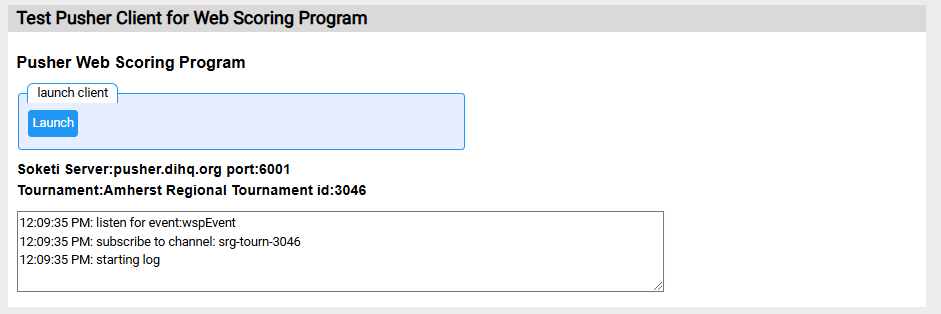Testing Soketi
The Resource Area has a utility for testing Pusher Communication code:
Admin=>access utilities; click the Pusher Utilities button
You should see a page similar to the one below. This screen shot shows the page after the Challenge Room: TC-In Motion at the Amherst Regional Tournament was select. By clicking on:
- the Start Client for TC-In Motion button, we'll set up a web page that will listen for events directed to this room (as the Mobile Client will do)
- the Start Client for Amherst Regional Tournament button, we'll set up a web page that will listen for events directed to this tournament (as the Web Scoring Program will do)
The left side of the page lets you trigger / signal events to the Mobile Client or the Web Scoring Program.
We'll look at these pages in a moment, but lets first think about the environment where all this is running.
Where is the Soketi server run? In this instance we are using server running on DIHQ servers at web address pusher.dihq.org. This can be changed in the CodeIgniter library PusherLib.php. A PHP define controls this server. If tests fail, checking that the server is running is a place to consider.
Another point to consider is whether events are being triggered by the live website, the dev website or some other test server. This is controlled by a define in config_site.php called kPusherPrefix. When creating channel names, the code uses this constant when forming the channel name to keep the channels used by various websites from getting confused.
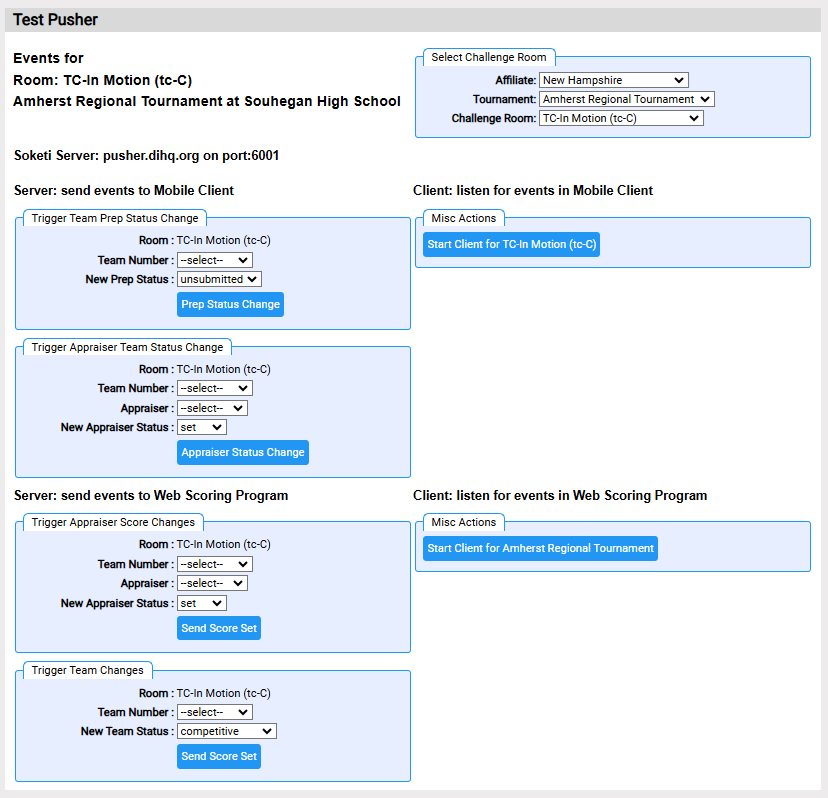
If you click the Start Client for <room> in the Mobile Client button, a page similar to the following should be displayed.
This page simulates the Mobile Client listening for events. The page lists the room at the tournament where it is listening for events. In this case the page is listing on:
- for events at the Amherst Regional / the TC-In Motion (tc-C) room
- the Soketi Server is the one DIHQ supports
- the Resource Area is a test site - nicknamed srg
As messages arrive they will be displayed in the text area at the bottom of the screen. These messages could be signalled by:
- using the page near the top of page
When we launced the Mobile Client, this page above was replaced with the one below. To get this page again, start a new browser and navigate to that page. - the Resource Area as it does its job (this would be the test RA nicknamed srg)
You can change the room where you are listening using the dropdown.
The Web Scoring listen client is shown below.
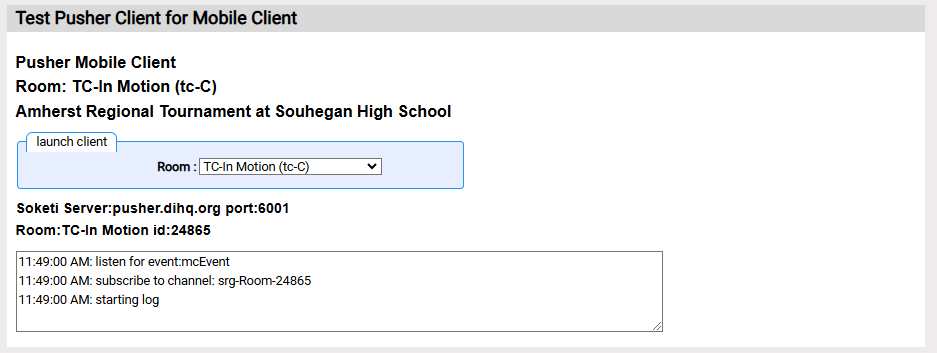
If you click the Start Client for <tournament> button, a page similar to the one below should be displayed.
This page simulates the Web Scorint Program listening for events. The page lists the tournament where it is listening for events. In this case the page is listing on:
- for events at the Amherst Regiona
- the Soketi Server is the one DIHQ supports
- the Resource Area is a test site - nicknamed srg
As messages arrive they will be displayed in the text area at the bottom of the screen. These messages could be signalled by:
- using the page near the top of page
When we launced the Mobile Client, this page above was replaced with the one below. To get this page again, start a new browser and navigate to that page. - the Resource Area as it does its job (this would be the test RA nicknamed srg)
You can relaunch the client by clicking the Launch button.