Loading Challenges
Once the Scoring XMLs have been developed by the DI Scoring Team, they can be loaded into the Resource Area using the Admin=>manage scoring; Initialize Challenge Scoring red tab. (more here on the Scoring XMLs)
The screen capture below shows a fully loaded set of challenges for 2024 (tc, ic, tfc).
- the team challenge area lists the team challenges
- the instant challenge area is broken down into 3 lists
- Regional ICs
- Affiliate ICs
- Global Finals ICs
- the Team Film Challenge (Digital Open) is listed at the lower left
For each challenge there are 3 columns:
- the name of the challenge
- for team challenge, the letter of the challenge names the challenge
- for instant challenge, the short name of the challenge is listed
- the Team Film Challenge (Digital Open) is named DO
- the Early Learning / Rising Stars challenge is named RS
- how many score items it has
- how many tournaments are using the challenge as part of their competition
Clicking on the name of a challenge will show the score items in the XML in a new tab.
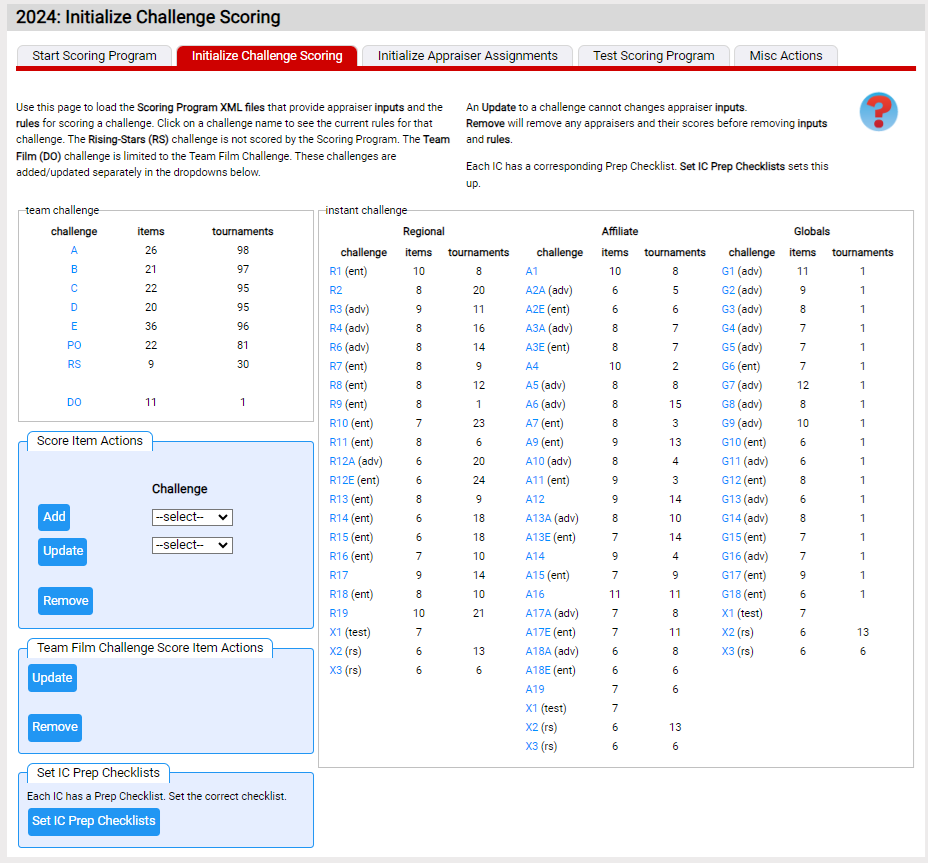
The controls for adding a new challenge or updating a challenge are in the Score Item Actions area.
The dropdown to the right of the Add button selects the challenge(s) to load. Note that if a challenge is already loaded it can't be added again (unless it is removed). The dropdown to the right of the Update button lists the challenge(s) to update or remove.
Reloading an already loaded challenge:
When you reload a challenge, what is the impact on existing scores? If you change the type or number of score items, existing scores will be incorrect. If you are just changing text or perhaps the constraints on a score, existing scores might be fine. When loading a challenge, the loader looks for an existing challenge description and does a comparison with new definition. If existing scores are likely to still be OK, it will update to the current definition. If they are incompatible, it aborts the load.
During the development of challenge scoring, incompatible challenge XMLs are expected. In this case, you can Remove and then Add the challenge again. This will delete any scores for the challenge in addition to its definition.
The control area is Set IC Prep Checklists. Over the years ICs have been used for a number of types of challenge such as:
- in-person normal instant challenges
- team film challenge
- virtual instant challenges
- extensions challenges
Each of these potentially needed a different Prep Checklist. To avoid all sorts checking as to which Prep Checklist to use, we associate a prep checklist with each IC. Clicking this button will associate the correct prep checklist with each IC. At the time of this writing, all in-person ICs share the same Prep Check and the Team Film Challenge has its own.