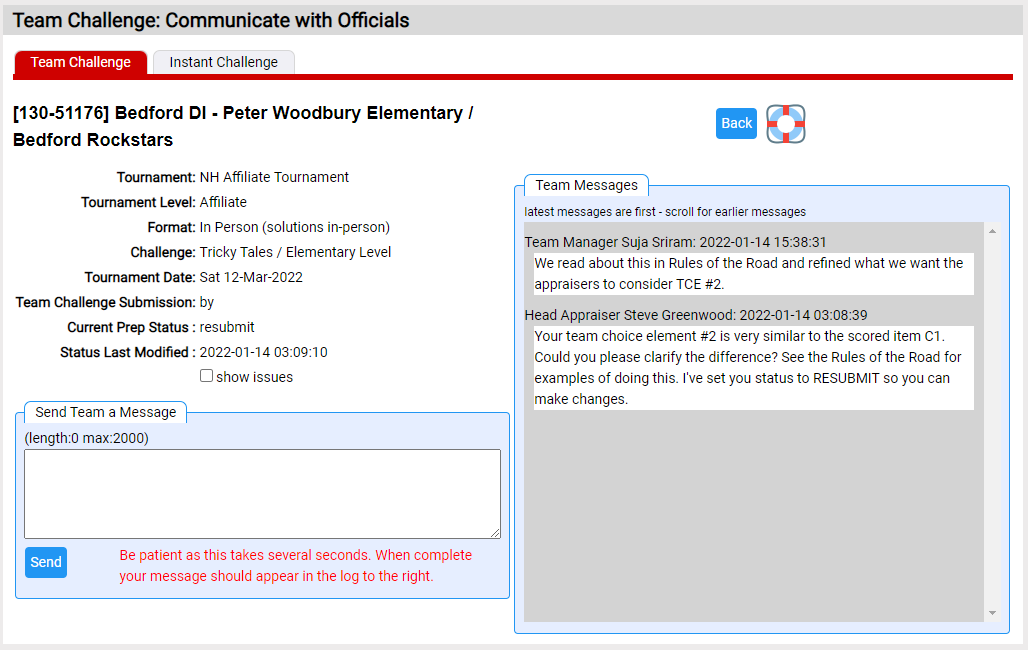Team / Official Message Area
The Team / Official Message Area supports Team Managers and Officials exchanging information.
Team Managers access this Message Area from the My Tournaments page (Tournaments=>my tournaments) by clicking on the![]() icon in the tc msg column. ic msg communicates with the Instant Challenge Officials while tc msg icon communicates with the Team Challenge Officials. Note that the
icon in the tc msg column. ic msg communicates with the Instant Challenge Officials while tc msg icon communicates with the Team Challenge Officials. Note that the![]() icon typically only appears after you have submitted your Prep Checklist.
icon typically only appears after you have submitted your Prep Checklist.
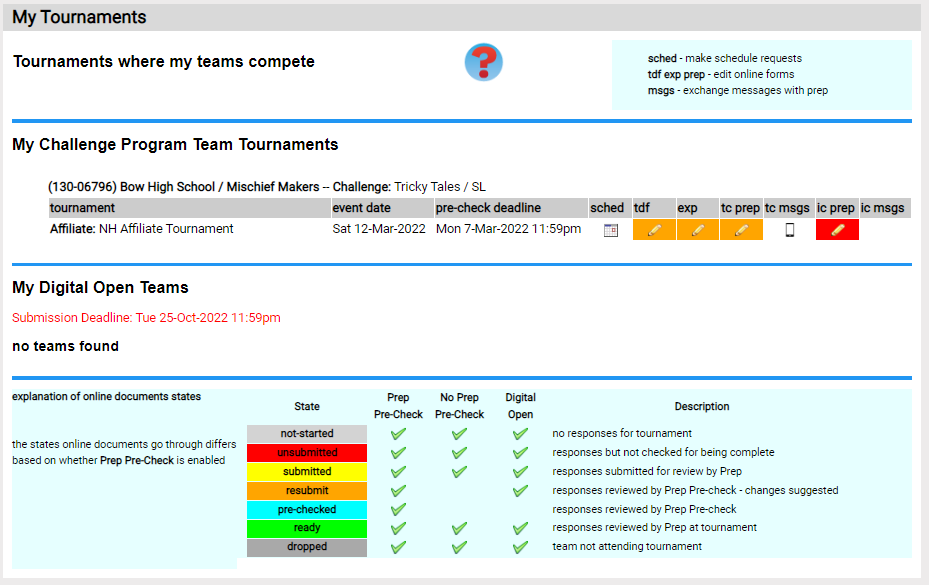
The![]() icon will display a windows similar to the screen shot below. The area at the right shows the messages that have been exchanged so far. A Team Manager can send a message to the Officials by typing it the text area on the lower left and clicking the Send button.
icon will display a windows similar to the screen shot below. The area at the right shows the messages that have been exchanged so far. A Team Manager can send a message to the Officials by typing it the text area on the lower left and clicking the Send button.