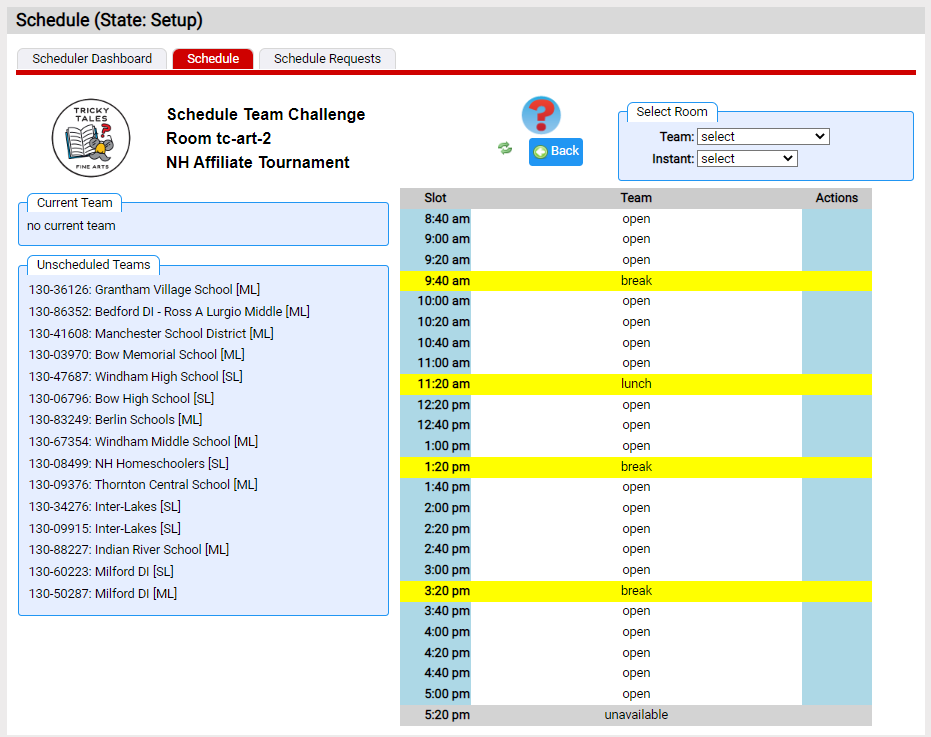Scheduler
The scheduler has a summary page that support both auto scheduling and manual scheduling.
The Schedule Summary page is the second tab on the scheduler red tab menu (Schedule). The View Schedule button on the Scheduler Dashboard also displays this page.
The screen shot below show the sample schedule for the NH Affiliate tournament with teams assigned to rooms. Based on the Unscheduled column we can see that no teams have been scheduled yet.
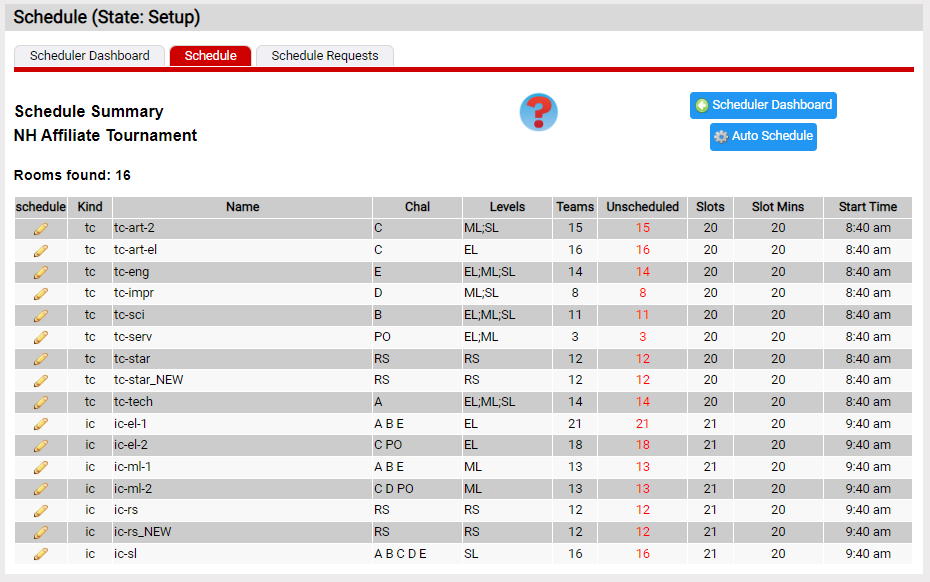
Clicking on the ![]() icon to the left of any room, the schedule for that room is displayed. The schedule for tc-art-mlsl is shown below.
icon to the left of any room, the schedule for that room is displayed. The schedule for tc-art-mlsl is shown below.
- the slots for scheduling team appear on the right side of the page
This reflected the structure in Setup Rooms. No teams are schedule so all the slot are open. - on the left side of the page are the unscheduled teams.
- the Select Room area will navigate to other TC and IC rooms
How to schedule teams manually is discussed here.