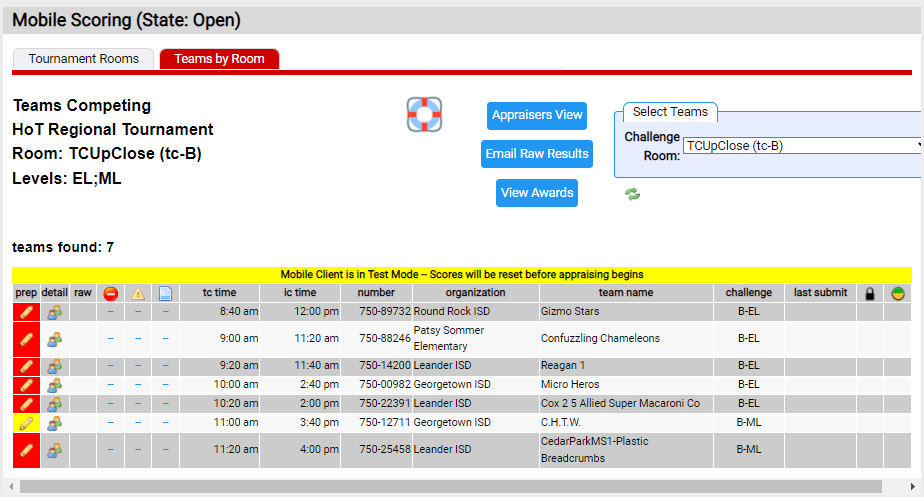Prep Pre-check
Getting Team Challenge online forms reviewed prior to the day of the tournament is call Prep Pre-check.
The advantages of encouraging Prep Pre-check include:
- teams get feedback on deficiencies in their forms in advance of the tournament when they have more time to make adjustments in an environment where they can more easily change their forms in the Resource Area
- appraisers have less to accomplish during the on-site prep time just prior to the team presentation
Accessing a team's online forms is done 1 of 2 ways:
- for tournament officials, the dashboard has a Track Prep button. This will lead to a page that lists the prep status of each team competing at the tournament (see below)
- officials, head appraisers, challenge masters and prep appraisers can prep teams from the page used to monitor a specific room the day of the tournament (see below)
Either approach works for Prep Pre-check. #2 is the path prep appraisers will use during the tournament.
#1 - Track Prep Handling Prep
The screen shot below shows the tournament official interface to prep. You access this from the Tournaments=>dashboard (click on Track Prep button). This tournament is a few days before its Prep Pre-check Deadline. Many teams have not submitted yet; some have. A couple have dropped from the tournament. There is a column for TC prep status (tc status) and a column for IC prep status (ic status). Clicking on the ![]() icon in the appropriate column will take you to page to prep that team for TC or IC. More on that here.
icon in the appropriate column will take you to page to prep that team for TC or IC. More on that here.
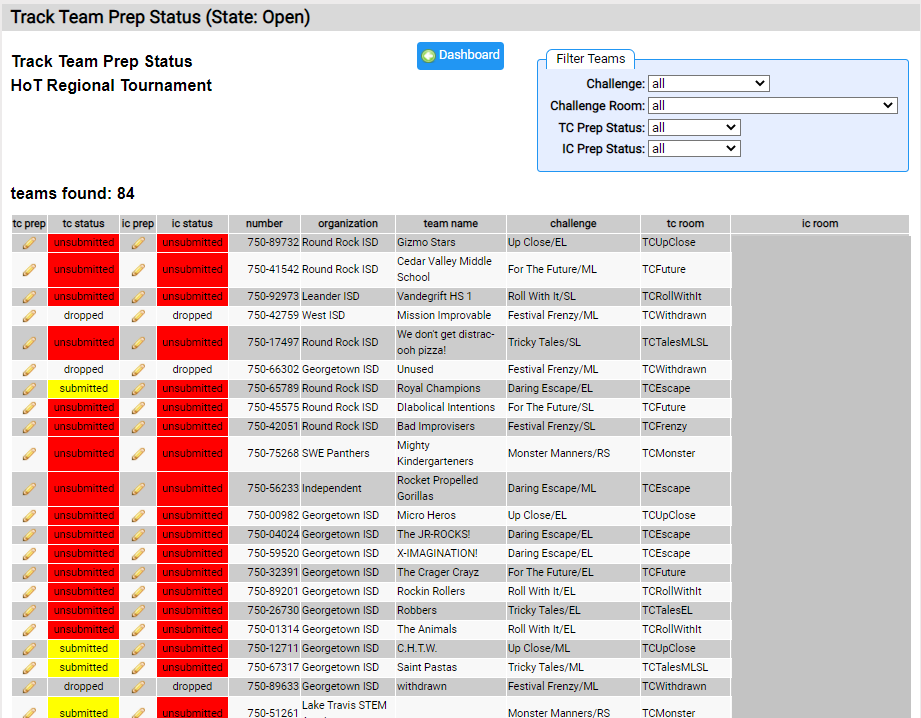
#2 - Prep Appraiser Handling Prep
Prep by the Prep Appraiser is accomplished from Tournaments=>dashboard (click AccessMobile Scoring button). This is the page used for tracking the progress of the Prep Appraiser's room through out the tournament. The leftmost column is used to prep a team. Click the ![]() icon to start the process. More on the prep process here.
icon to start the process. More on the prep process here.
The message with a yellow background indicates that the Mobile Client is in Test Mode. Normally, scoring appraisers cannot enter scores until the team is has a ready status. Test Mode overrides this so the appraisers can score. This is a common state when teams are being prepped before the tournament. While the pre-prep is taking place, scoring appraisers are learning how the Mobile Client works.