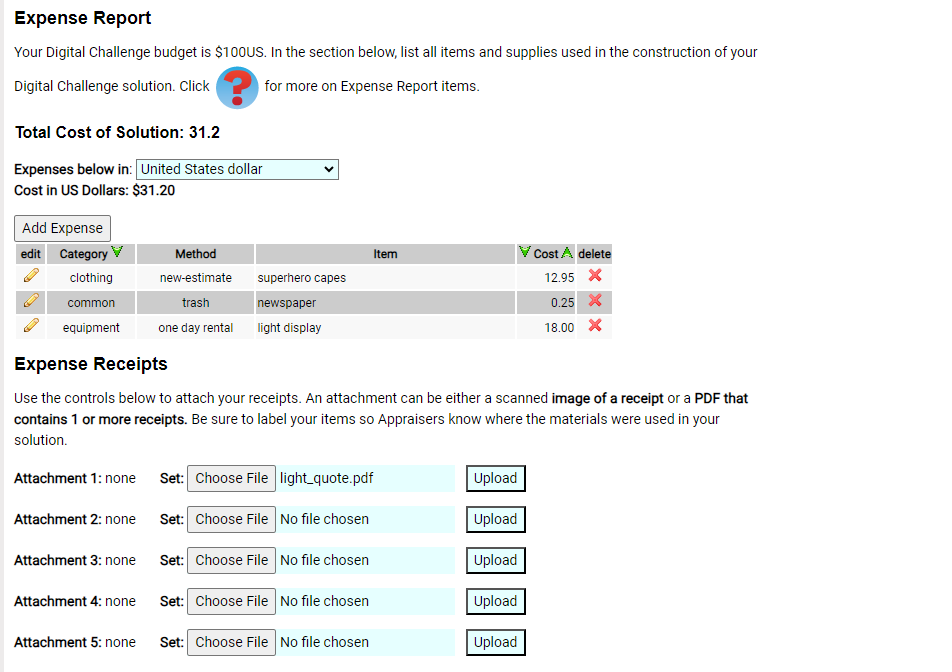Online Form Interface
Starting in the 2022 Tournament Season, teams supply their Expense Reports online using a form.
Teams access the online form from the My Tournaments page (Teams=>My Tournaments) as described here.
- For team challenges, the Expense Report is a separate form
Some challenges such as the Early Learning and Improv challenges may not have an Expense Report - For the Digital Open, the Expense Report is a part of the Prep Checklist for that challenge
A sample Expense Report is shown below.
To add an item click the Add Expense button. A dialog box pops up to enter a new item. You can edit an expense item by clicking on the ![]() icon in the leftmost column labelled edit. The
icon in the leftmost column labelled edit. The ![]() icon will delete an expense item.
icon will delete an expense item.
Your receipts can be attached as either an image or a PDF using the controls near the bottom of the form. Note that there is a limit to size of the uploaded files containing the receipt.
If your expenses are in a currency other than dollars, use the Expenses below in dropdown to select an alternate currency. The value should be in the currency you have chosen. The Expense Report will then list the total cost in US dollars. If your currency is not listed, you will need to do the currency conversion yourself. Consult the Rules of the Road for details.
Many teams like to initially track their expenses in a spreadsheet. Clicking the Export Expenses button will create a .CSV spreadsheet with your current expenses. This will show the format of a spreadsheet that you can at a later time import using the Import Expenses button. Click here for more on importing expenses.