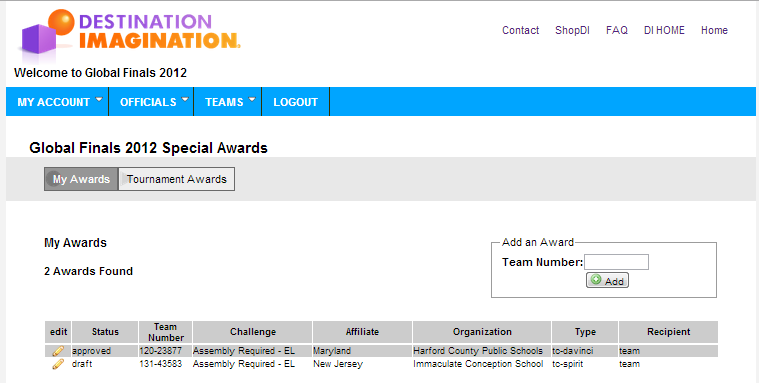My Awards Pane
My Awards is the pane where the author of an award can edit an award.
Initially you are presented with a list of your awards similar to the screen shot below. To see the detail of the award, click on the ![]() (pencil) in column 1 to the left on the award in the table of your awards. To add a new award, put the team number in the box on the right side of the page and click on the Add button.
(pencil) in column 1 to the left on the award in the table of your awards. To add a new award, put the team number in the box on the right side of the page and click on the Add button.
At that point you should see the Edit Award pane.