Managing Regions
A region is a geographical area within an affiliate. Organizations within the geographic boundaries of a region will send their teams to its regional tournament to compete.
The Affiliates=>manage Regions tab page lets an AD manage the regions within their affiliate.
There are 2 buttons in the Actions area on the page that will create new regions:
- Add Prior Year Regions
This button is typically used at the start of a new season. It will replicated the regions from the prior year to the new season. Note that operation will only add a region if it is not already a part of the current season (so you need not worry about regions already established for the season being reset). - Add Region
This button will solicit the information needed to define a new region.
An example of the current regions in an affiliate are shown below.
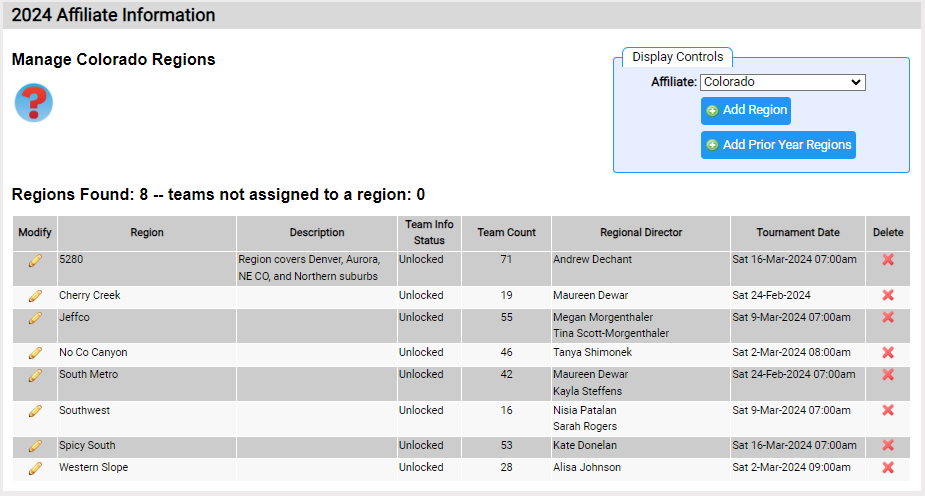
You can delete a region by clicking on ![]() icon. If you delete a region:
icon. If you delete a region:
- the teams assigned to the region become unassigned
- any events associated with the region are deleted
- any roles (RD, RCMs) are deleted
You can edit a region by clicking on ![]() icon. This will bring you to the edit region page.
icon. This will bring you to the edit region page.
Another useful piece of information is the number of teams not currently assigned to a region. If a team is not assigned to a region, it does not know its Regional Tournament. For more on assigning teams to regions check here.
For more on the properties of a region, check here.