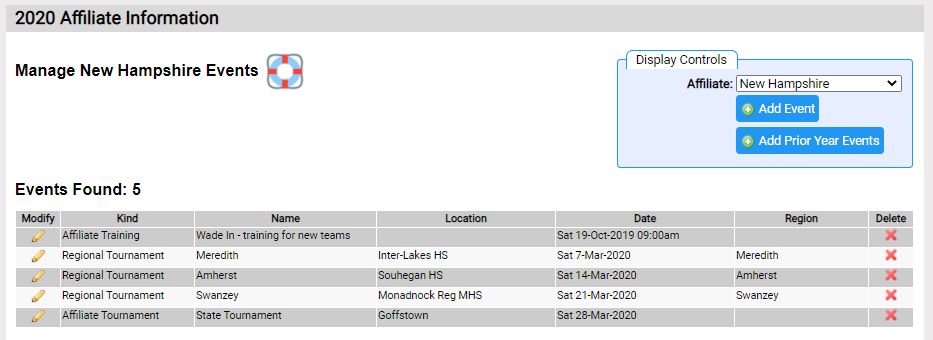Managing Events
The Affiliates=>manage events page will setup affiliate events such as a tournament or a training.
- An AD can setup any event within the affiliate
- An RD can setup events within their regions
The most common type of event in an affiliate is a tournament.
The controls at the top of the page work as follows:
- The Add Event button will add a new event
To learn more about adding an event, click here. - The Add Prior Years Events button will replicate last year's events to this season. This is typically used at the start of a new season particularly if many of the events are the same this season as last. We need to guess at the date of the event in the new season. Use the edit button (described below) to correct bad dates. This button will not override any events already in place; it will simply add an event from last year that is not currently on the list.
The current list of events in the affiliate (or regions for an RD), are listed at the bottom of the page. There 2 additional controls for each event in the table:
- the
 icon will delete the event
icon will delete the event - the
 icon will edit the event
icon will edit the event
Click here to learn more about defining affiliate events.