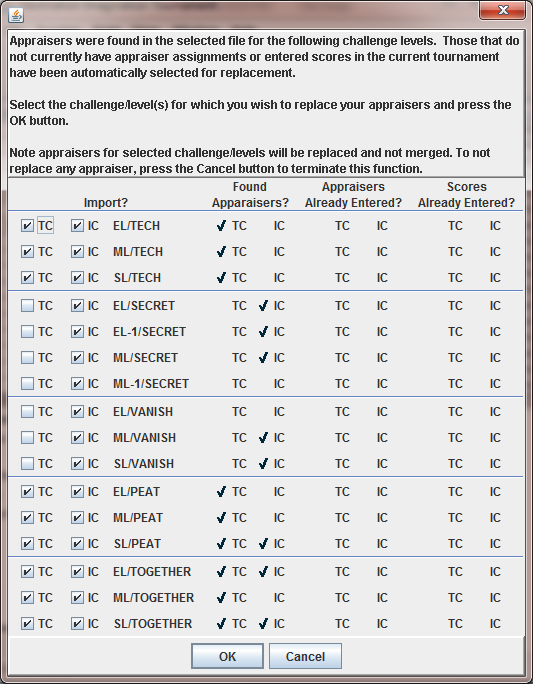Import All Appraisers
To import all your appraisers and their scoring assignments, use the Import Apppraisers from DIHQ menu pick on the DI Scoring Program File menu.
If you have not yet "logged-in" to the Resource Area, you will be asked to:
- supply your Resource Area email and password
- select the tournament you wish to import
Below is a screen shot of the results of an import of all appraisers. In this example:
- only some of the challenge rooms in the Resource Area were populated with appraiser and assignments. This is because all assignments have not been made yet.
- this is the first time appraisers have been imported as the Scoring Program did not find any existing appraisers. You could do another import later to pick up more of the appraisers and assignments.
- you have the option at the bottom of this dialog box to either accept or ignore the import