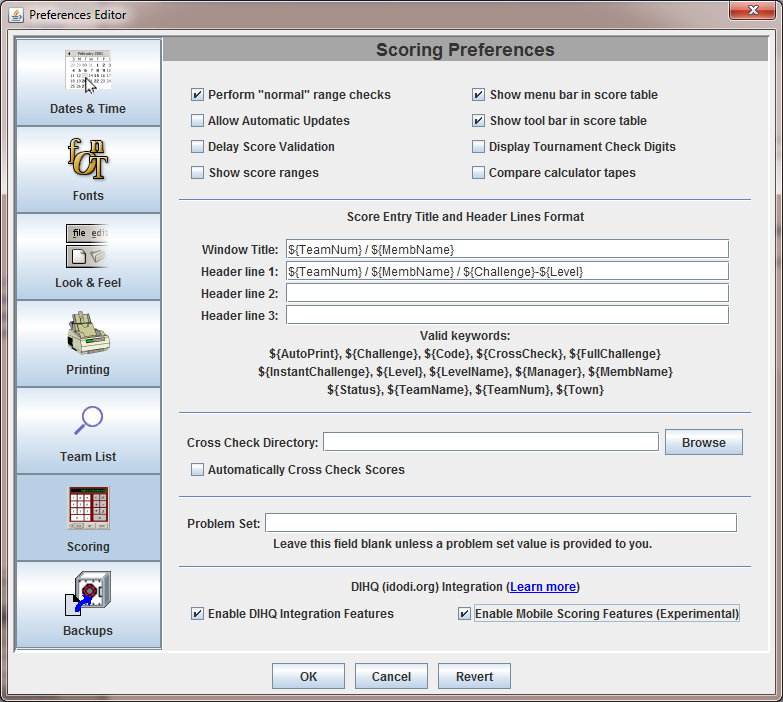Enabling DIHQ Features
For the 2018-2019 DI Season, the Resource Area integration features in the DI Scoring Program are available to all affiliates, but initially hidden. To make them visible,
- open the DI Scoring Program
- on the DI Scoring Program File menu, pick Set Preferences
- pick the Scoring area on the left
- check Enable DIHQ Integration Features to enable the import and export of Resource Area data
- check Enable Mobile Scoring Features to enable mobile scoring
Below is a screen shot of the Scoring Preferences in the DI Scoring Program.