Logging in to the Resource Area
To use the Resource Area integration features in the DI Scoring Program, you need to identify who you are by using your Resource Area credentials (email and password). This is the same email and password you would use to log into the Resource Area to do most of the operations described on this website.
When you start an integration operation, but you have not yet logged in, you will be challenged with the following dialog box:
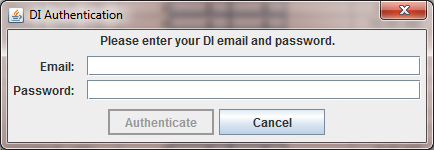
Once you provide your credentials correctly, you will see a tournament selection dialog that will let you pick the tournament the DI Scoring Program will use for the integration features.
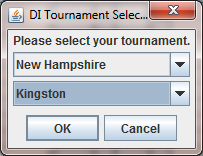
If you need to integrate with a different tournament, you may need to restart the DI Scoring Program.