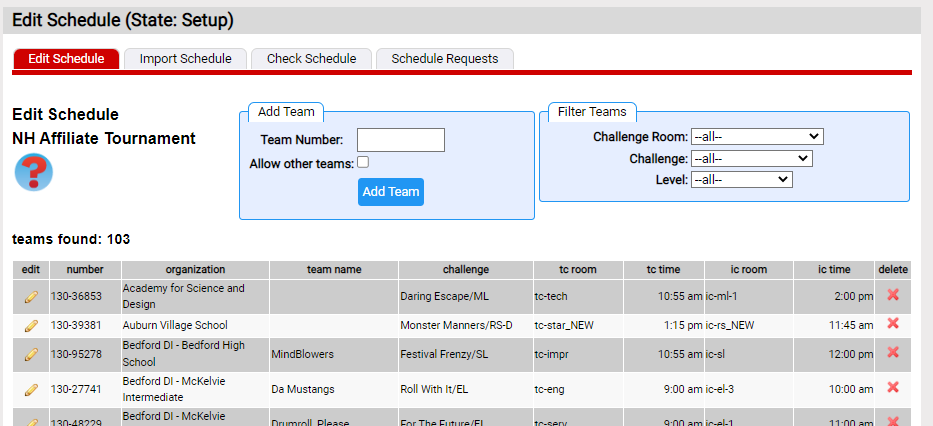Edit Teams
Edit Schedule is designed for making last minute, limited changes to the team list schedule. Using it you can:
- add another team to the team list
- change the challenge, level or performance times of a specific team
- remove a team from the team list
If you need to make more than a few changes, you are likely better off re-importing the team list. Click here for more on updating the team list.
A screen shot of the Edit Schedule page is displayed below. The teams competing at the tournament are listed. The filter in the upper right can be used to limit the number of teams listed.
You can
- add another team using the Add Team controls by supplying the team number
If the team is not from this regional or affiliate, check the Allow other teams checkbox to relax the restriction on teams that can be added. - the
 icon to the left of a team will edit the team (click here for more detail)
icon to the left of a team will edit the team (click here for more detail) - the
 icon at the right side of a team row will remove the team from the schedule
icon at the right side of a team row will remove the team from the schedule