Appraiser Teams
The Build Appraiser Teams pane of the Tournaments=>appraisers menu pick gives you an overview of the appraisers at your tournament. The screen shot below shows the process of setting up appraisers in progress. At the NH Affiliate Tournament shown in the screen shot:
- the schedule included 17 rooms (9 for Team Challenge, 8 for Instant Challenge)
- there are also 1 special rooms for unassigned appraisers (ic-unassigned) (more here)
- the number of teams in each room
- the number of appraisers assigned to each room
- the challenge and level(s) of each room
In this screen shot, we clicked on the ![]() in the view column for room tc-art-2 to display the current appraiser in that room.
in the view column for room tc-art-2 to display the current appraiser in that room.
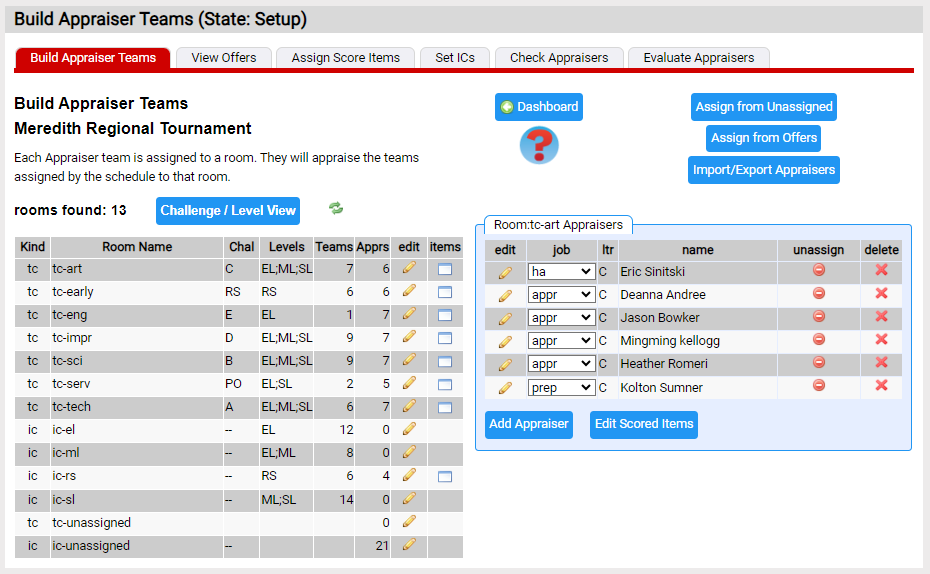
The controls on the page do the following:
- the
 icon to the view column of a room will display the appraisers in that room
icon to the view column of a room will display the appraisers in that room - the
 icon in the assign column will display a page where you can assign score items to the appraisers (more on assignments)
icon in the assign column will display a page where you can assign score items to the appraisers (more on assignments) - the
 icon to the left of an appraiser's name will let you edit the appraiser
icon to the left of an appraiser's name will let you edit the appraiser - the
 icon in the unassign column will move an appraiser to the unassigned room (more on unassigned rooms)
icon in the unassign column will move an appraiser to the unassigned room (more on unassigned rooms) - the
 icon will remove an appraiser
icon will remove an appraiser
- the Auto Assign button will look at all unassigned appraisers. If there is only a single room where they could be assigned based on their challenge, they will assign them to that room. For example if an appraiser's challenge is Challenge E and there is only a single room for Team Challenge E, this button will place that appraiser in the Challenge E room.