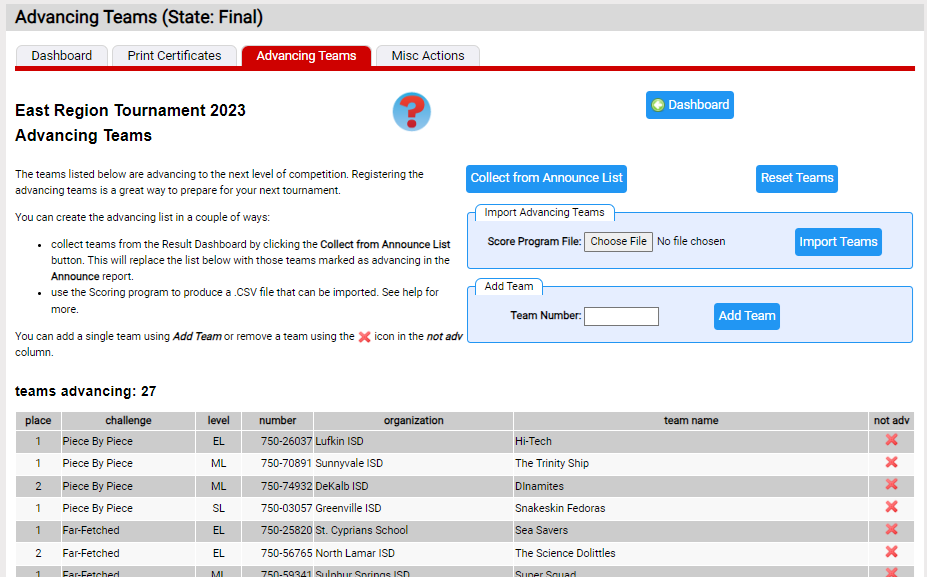Advancing Teams
The Advancing Teams page manages teams advancing to the next level of competition.
This activity typically occurs after the tournament is over, but is an important step in preparing for the next level of competition. Building your list of advancing teams is broken into 2 parts:
- getting an initial list of teams
- editing the list as teams drop out or are added
Part #1 can be done either of 2 ways:
- If you click the Collect from the Announce List, the Resource Area will replace the current list with all teams noted as advancing on in the Announce List.
To see more on the Announce List, click here. - You can also have the DI Scoring Program create a .CSV file with this information.
To create the .CSV use the Create Certified Winners List menu pick on the DI Scoring Program File menu. Importing this .CSV list will replace the current list with the teams listed in the .CSV file.
Both of these approaches require you to set the advancement rules in the DI Scoring Program correctly.
Once you have created an initial list, you can remove a team by clicking the ![]() icon in the not adv column of the team you wish to remove. You can add a team by entering it Team Number in the Add Team area and then clicking the Add Team button.
icon in the not adv column of the team you wish to remove. You can add a team by entering it Team Number in the Add Team area and then clicking the Add Team button.
The screen shot below shows an example of the Advancing Teams page.