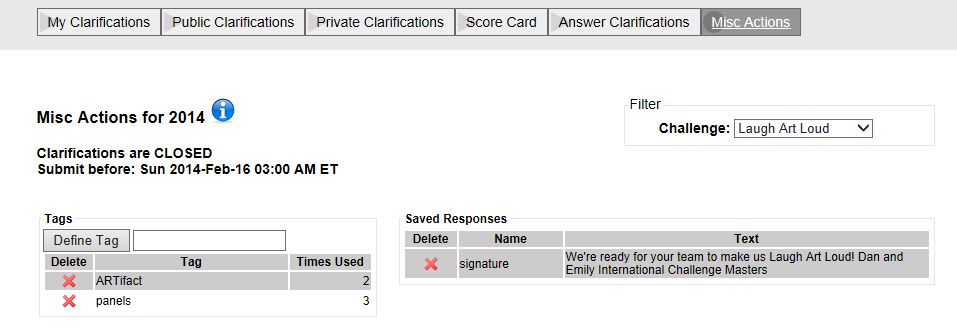Misc Actions
The Misc Actions pane manages tagging and deleting unwanted saved responses.
The left side of pane lets you add and delete tags.
- to add a tag
- select the correct challenge using the filter
- place the phrase denoting the tag in text field to the right of the Define Tag button
- click the Define Tag button
- it should appear in the tag list
- note that tags are challenge specific
- to delete a tag
- click on the
 icon to the left of the tag name
icon to the left of the tag name - upon deletion, no clarifications will reference the tag
The right side of the pane will list a challenge's saved responses.
- to delete a save response
- click on the
 icon to the left of the response name
icon to the left of the response name - deleting has no effect on existing clarifications. If a saved response is used in an answer, the response is copied into the answer for that clarification.