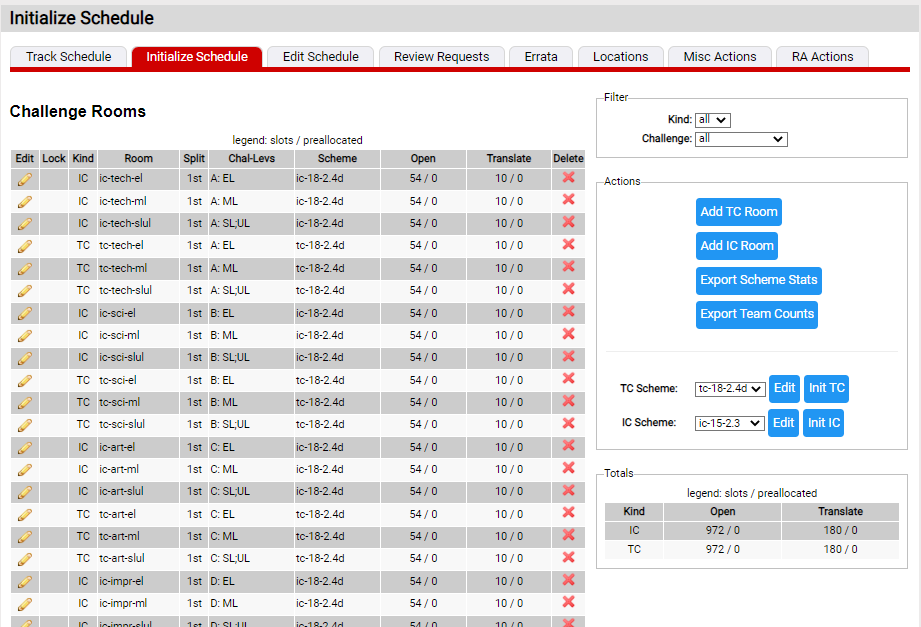Create Challenge Rooms
Once you've decided on the TC and IC rooms you want (discussed here), these rooms need to be created. This task is performed using the Events=>schedule teams; Initialize Schedule red tab.
The screenshot below show the Initialize Schedule tab before any room have been created. You could create the rooms individually be setting the TC Scheme dropdown to the correct scheme and the click the Add TC Room button to create a TC room. A faster technique is to set the TC scheme dropdown and then click the Init TC button. This will create a room for each challenge level following the naming convention we have adopted over the years. You can do the same for IC.
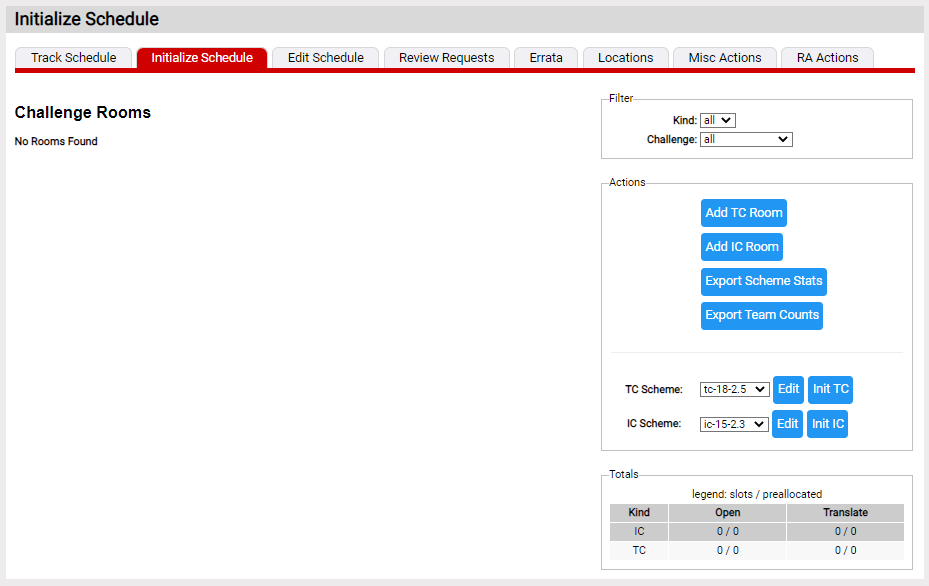
The screenshot below shows the Initialize Schedule tab after creating a full complement of rooms. We can combine to rooms (ic-tech-el and ic-tech-ml) by editing ( ) ic-tech-el to add level ml and change the name to ic-tech-elml. ic-tech-ml can then be deleted.(
) ic-tech-el to add level ml and change the name to ic-tech-elml. ic-tech-ml can then be deleted.(![]() ) (more here).
) (more here).