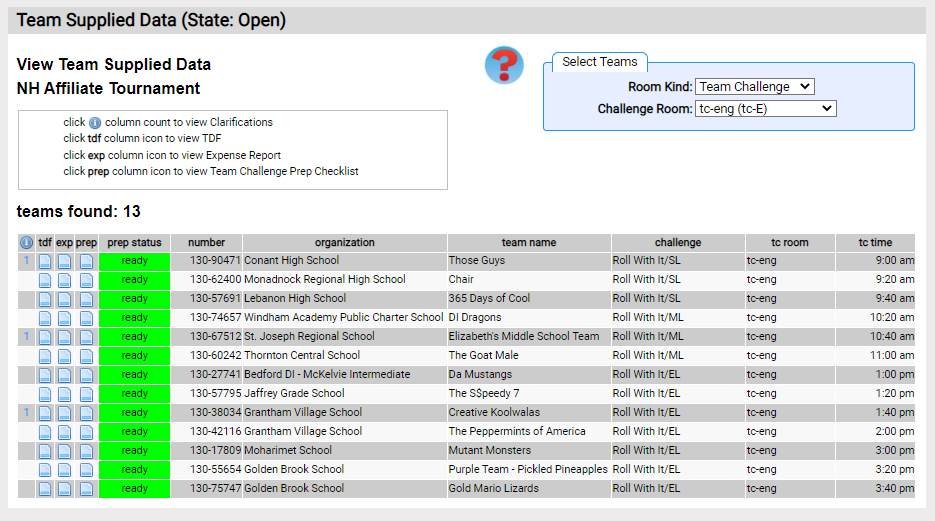Viewing Team Supplied Data
Teams provide the following data to assist appraisers in assessing their work:
- online forms including
- a Tournament Data Form (tdf) providing insight into their solution
- an Expense Report (exp) showing the amount they spent on their solution
- a Prep Checklist (prep) covering items such as the Declaration of Independence
- the Team Clarifications asked by the team and answered by the International Challenge Masters (ICMs)
All teams are expected to enter their online forms via the Resource Area. So they should be available for review if you have access to the Resource Area. If a tournament is deploying mobile scoring, this information is available to Scoring Appraisers via the mobile client.
The menu pick Tournaments=>team supplied data gives Challenge Masters and other tournament official access to the screen below. All appraisers can access it via the Review Online Forms button on the tournament dashboard.
Pick the room you want to review using the Select Teams area. The room displayed below (tc-eng) is ready to be appraised as much of the team supplied data is ready. The page describes the team data that can be accessed through the first 4 columns of the table. Clicking on the icon in each column will display this data in a new browser tab for the chosen team.