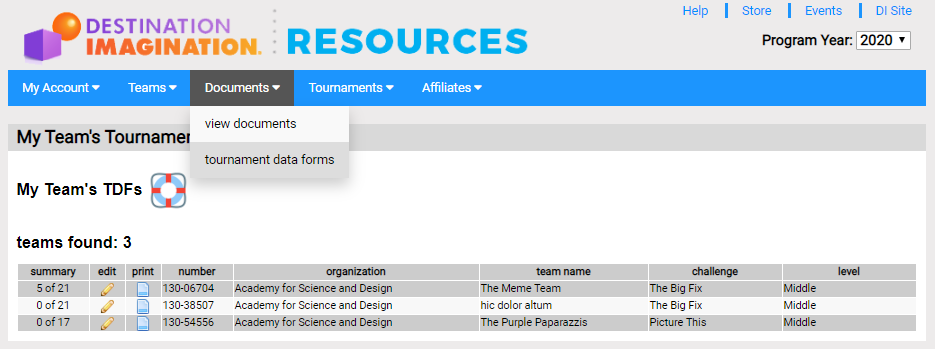Tournament Data Forms
Tournament Data Forms in the Resource Area are an experimental feature for the 2019-20 season.
Using this feature you can manage the Tournament Data Forms (TDFs) for your team online instead of using the form at the end of the written challenge. There are a couple of scenarios for using Resource Area TDFs:
- you can enter the team information and then print it out for your tournament
- if your tournament supports mobile scoring and online TDFs, your TDFs are delivered directly to the appraisers without you needing to print them out
What are the advantages of Resource Area managed TDFS?
- they are easier to edit
Descriptions typed into the Resource Area are easier for everyone to read. Many modern browsers will do spelling checks for you. You also have less to fill out as Resource Area already knows your team number, team challenge, etc. - no need to find a copy machine
More people have access to a printer than a copier. - your team clarifications are included for you
Your team is also required to provide appraisers with your Team Clarifications. The Resource Area knows this an appends your Team Clarifications when you print out your TDF. - you can include a picture of your team
Resource Area TDFs support your team adding a picture of the team. Doing so makes it easier for appraisers to remember your team (typically a good idea).
If your tournament supports online TDFs, you can handle your TDFs the week before the tournament and be done with it.
Note that at this time the Resource Area only supports TDFs. It does not support the Declaration of Independence or Expense Reports. You still need to use paper for these forms.
To enter a Resource Area TDFs click Documents=>tournament data forms. You should see a screen similar to the one below. A coordinator is logged in to the Resource Area in this case and she can see all 3 of her teams. From the summary column you see that the first team has started filing out their TDF while the latter 2 teams have not. Clicking the ![]() icon takes you to page to edit the TDF. Clicking the
icon takes you to page to edit the TDF. Clicking the ![]() icon will assist you in printing out the TDF and Team Clarifications.
icon will assist you in printing out the TDF and Team Clarifications.