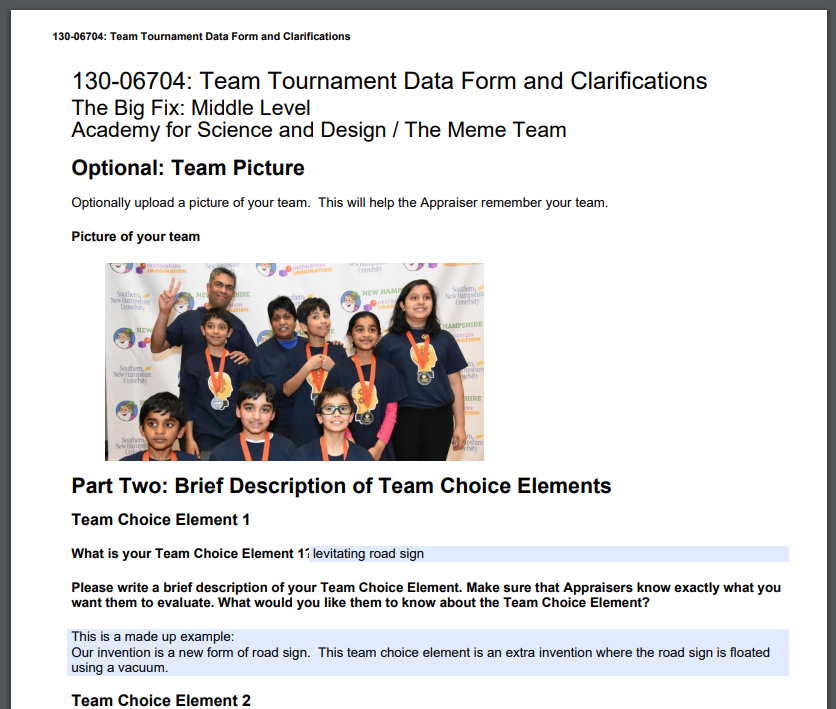Entering TDF
Creating and editing a Tournament Data Form (TDF) is straightforward. The page is similar to the TDF found in each Team Challenge with a few enhancements.
The first enhancement is near the top of the page. You have a Summary at the top-right that indicates if you have filled out all the sections. Next, just below the buttons and help is a summary of Your Tournaments. In the column TDFs, you will see if your tournament is using paper TDFs or online TDFs.
- paper indicates you need to print this TDFs the requisite under of times (6 is the standard) using the Print button
- online indicates that your tournament is accepting online TDFs so you need not print copies. In this case, appraisers can access the TDFs from the Mobile Client
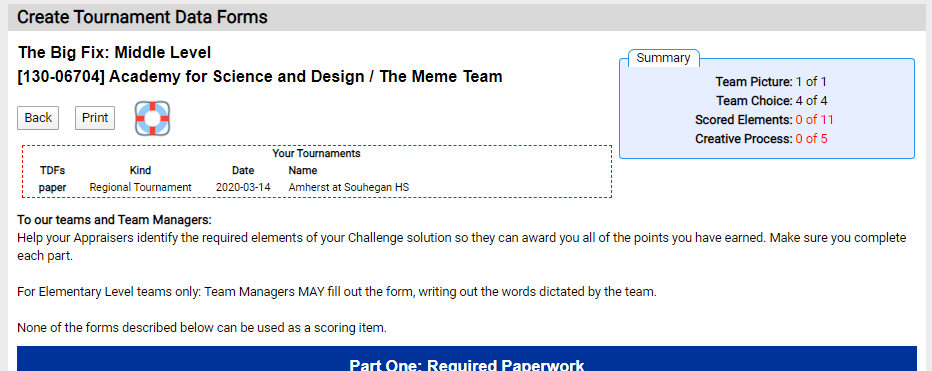
Your team can include an optional team photo in the Team Picture Part.
Subsequent sections collect the remaining information requested on your challenge's TDF.
If you click on the Print button near the top of the page, a PDF similar to the screen shot below will be generated that you can print. As stated in the first line, the print-out will also include any team clarification your team asked (you also need to bring these to the tournament too).