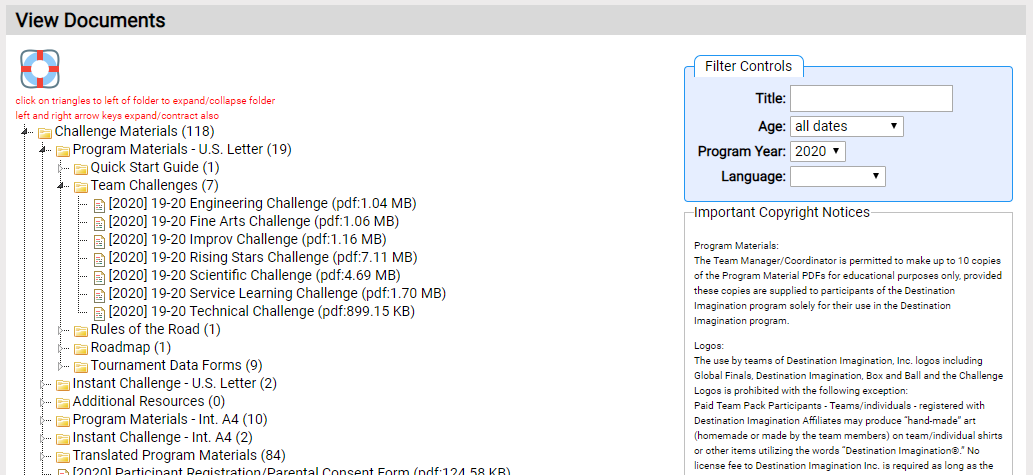View DI documents
The Documents=>view menu pick lets you view various Destination Imagination program documents.
As is highlighted on the right side of the page, most of these documents are copyrighted. In your role within DI you have a limited right to use these documents to fulfill your role. In your role as an official at a tournament, these documents are provided so you can do your job as an appraiser, etc. As a team manager, you have the right to use them in assisting your team in solving the challenge.
The documents you can view are based on your roles. If you don't see a document you believe exists, it may be that the system does not recognize one or more of your roles. You can see your roles for the current season by picking My Account=>change my settings (Roles pane).
The left side of the page starts as a collapsed list of folders. You may see or hide the content of a folder by clicking on the small triangle to the left of the folder icon. Pressing the left and right arrow key after selecting a folder will also expand or collapse a folder. In parentheses following the name of the folder is the number of documents within that folder.
To download a document, click on the document's name.
Each document also gives you a few hints about the document:
- we try to name the documents to indicate the content
- to the left of the name in brackets is the program year the document applies to
- to the right of the name in parentheses, the type of document (eg PDF, DOC) and its size
The Filter controls in the upper right of the page may help you find a document.
- Title will limit documents to those with the phrase you supply in their title
- if you enter early learning, you will only see documents with the words early learning in their title
- Age will limit documents to those modified recently
- Program Year will limit documents to the program year you select
- Language will limit documents to those in that the selected language