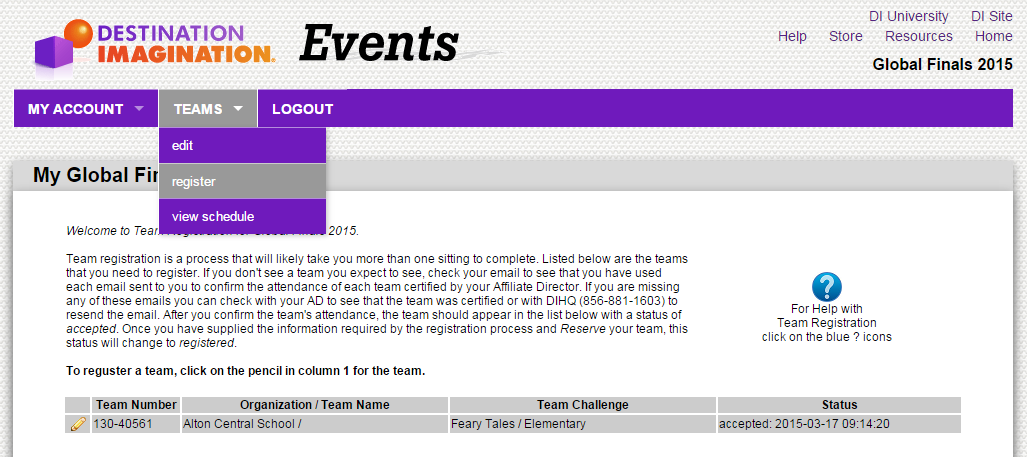Team Registration
Global Finals Team Registration allows the team coordinator or any of the team managers to register their team(s) for the event.
You can start the registration process for your teams by picking register on the teams menu near the top of the page (see screen shot below). As is explained on the page, all of the teams you will register are listed near the bottom of the page. By clicking on the ![]() icon to the left of a team you can start or continue the registration process for that team.
icon to the left of a team you can start or continue the registration process for that team.
If you expect a team to be listed but it is not, there are several possible reasons:
- the team has not accepted that it is coming
The team managers and coordinators at the time the team was certified were emailed a message that instructed how to use a link in the email to accept the invitation to attend. So check your email for a message you or others might have missed. - you are not listed as the coordinator or team manager for the team
Have the coordinator or one of the other team managers check this. If they can see the team, but you cannot, they can add you on the Team Info pane of the registration process. Click here for more on gaining access to this website. - your AD did not certify the team
Check with your AD on this. - someone declined attending the event
Check with your coordinator and fellow team managers on this.
A couple of other points that might help you register your teams:
- You don't need to do the whole process in one sitting. There are quite a few steps in registering your team (explained here). You can do part of the process and return at a later time to continue. Make sure you are aware of the deadlines for various payments and information.
- If a particular step is unclear, look for a
 on the page. Clicking on this icon may provide you with the information you are looking for.
on the page. Clicking on this icon may provide you with the information you are looking for.
Good luck!
We look forward to seeing you at the event.