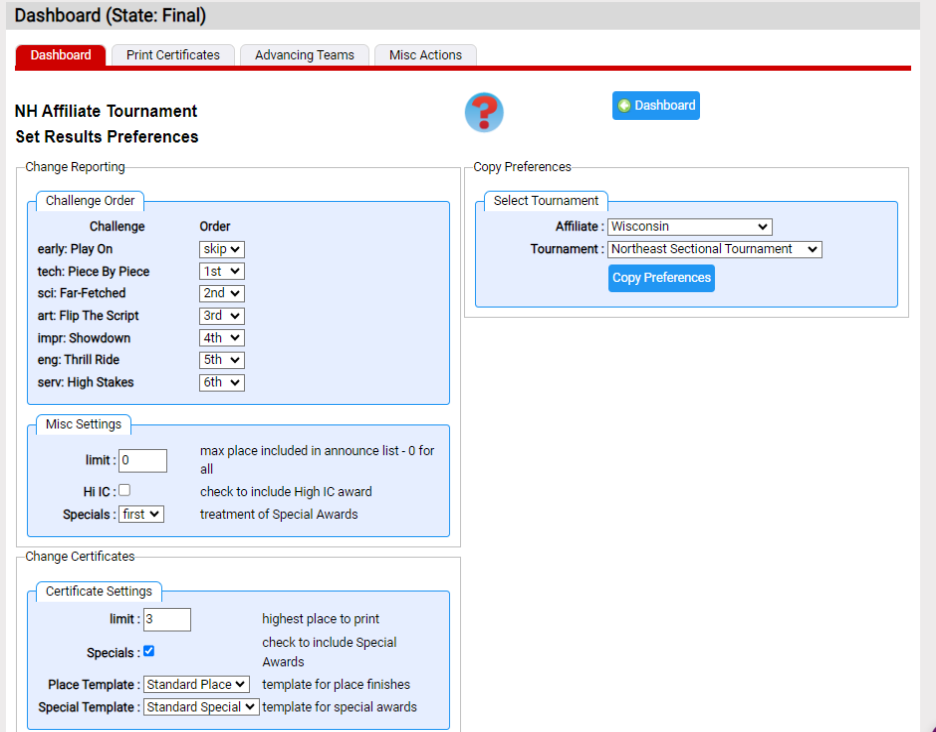Set Preferences
There are a number of preferences a tournament can set for reporting the results of a tournament. You can see and set these preferences by clicking the Set Preferences button on the Results Dashboard. Doing so should display a page similar to the screen shot below.
The preferences are on the left side of the page.
Challenge Order controls the order of challenges in the Announce List. Choose Skip if you don't want a challenge reported.
Under Misc Settings you can:
- limit the number of places reported in the Announce List. Zero indicates report all places.
- HI IC controls if reporting High IC Score is included in the Announce List
- Specials determines where special awards (such as davinci) are placed in the Announce List. Your choices are:
- first: at the top of each chal-lev
- last: at the end of each chal-lev
- skip: don't include special awards
Certificate Settings gives you some control over Certificate Printing (an experimental feature described here).
- limit controls the number of place finishes where you want certificates - 3 indicates 1st, 2nd, 3rd
- Specials controls whether you want to create certificates for special awards
- Place Template chooses the template to use for place finish awards
- Special Template chooses the template to use for special awards
The right side of the page lets you set your preferences based on the preferences of another tournament.