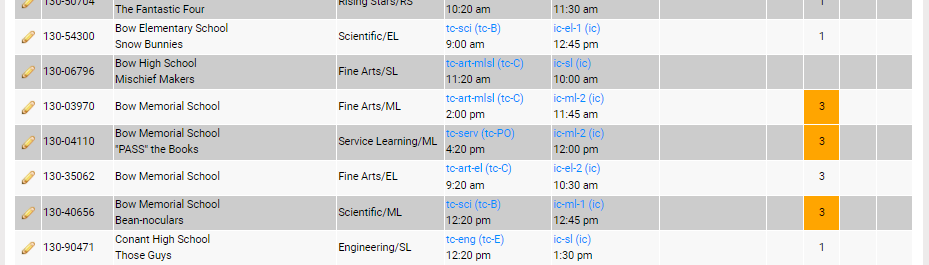Schedule Request List
The Schedule Request List shows the schedule requests across the tournament.
This list is the last tab on the Scheduling red tab menu whether you are using the scheduler or a .CSV file.
The example below shows the top of the list and an interesting part farther down the list. In addition to listing the TC and IC room and scheduled time, the list includes columns that indicate:
- if the team has any time constraints
- the number of kid, tm (team manager), family and other requests
The 2nd segment of the example shows that the requests are flagged by color if the current schedule does not meet the schedule requests. In this example teams 130-03970, 130-04110 and 130-40656 appear to share team managers, but the current schedule indicates that schedule times for the teams does not allow the team managers to be with each team for their TC and IC performances.
By clicking on the ![]() icon to left of a team number, you can view and edit that team's schedule requests. Viewing and editing schedule requests is discussed here.
icon to left of a team number, you can view and edit that team's schedule requests. Viewing and editing schedule requests is discussed here.
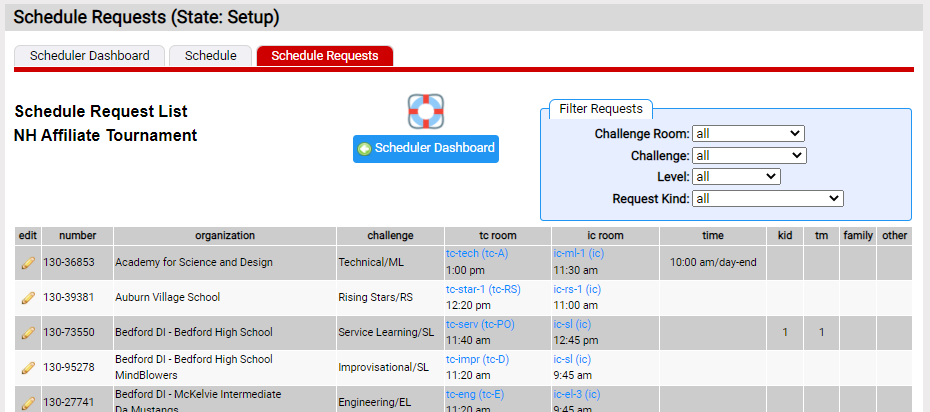
and a bit later in the list