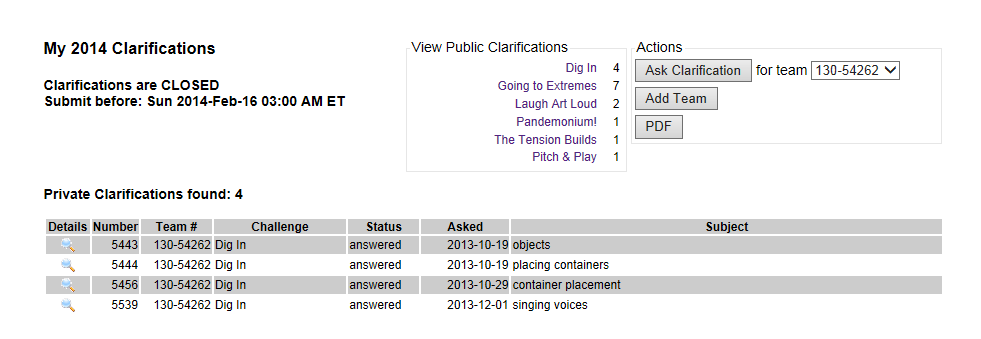My Clarifications
The My Clarifications page lists the clarifications asked by your teams. Your teams are the teams where you are:
- a team member (ie a person on the team that is solving the challenge)
- a team manager
- a team coordinator
For more on clarifications check here.
If you are looking at the current year, the dropdown list to the right of the Ask Clarification button lists the teams where the site believes you hold one of these roles.
If you hold one of these roles on a team, but the team is not listed, you can get the team added in one of the following ways:
- if you are a team manager, you can click on the Add Team button
You will be asked to supply a bit of information as confirmation of your role. If you don't have this information, contact either the team coordinator or another team manager and ask them to add you as a team manager. - if you are a team member, ask one of your team managers to add you
- if you are a team coordinator, contact the team purchaser and ask them to make you the coordinator
You can see the current public clarifications by clicking on the name of the challenge in the View Public Clarifications area.
To ask a clarification
- select the team that wishes to ask the clarification in the dropdown to the right of the Ask Clarification button
- click the Ask Clarification button
- if you have not set the challenge and level of the team, you will be asked to do so
- use the page displayed to ask your team's question
- Subject: enter subject of your question
This is used in tables and listings with the clarification number to indicate the topic of the clarification - Question: enter the full text of your question
Only ask one question per clarification. Please cite the sections of the challenge and Rules of the Road that are not clear to you. - click on one of the buttons to save your clarification
- Save: will save you clarification as a draft but not submit it (you can come back later for further editing)
- Submit: will submit the clarification to be answered by the ICMs (you cannot change the clarification once it has been submitted)
- Delete: will delete the current draft clarification
Upon submitting a clarifications, you will receive an email. It may take the ICMs a few days to answer your question. Clarifications submitted before the deadline on the My Clarifications page will be answered. You will be notified of the answer via a second email. You can also monitor your clarifications on the My Clarifications page. Each is listed at the bottom of the page along with their status. You can click on the icon in column one for more detail on a specific clarification.