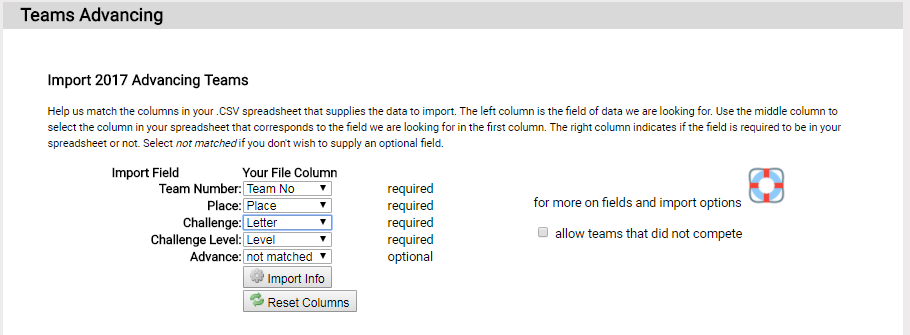Import Results Detail
The import advancing teams details page is similar to other imports in the Resource Area. Each row in the spread sheet (.CSV file) lists a team advancing to the next level tournament.
The required columns in the spread sheet are:
- team number: can be either nnnnn or aaa-nnnnn (eg 31313 or 102-31313)
- place: the place finish of the team (1=>1st place, 2=>2nd place...)
- challenge: can be the letter of the challenge or the official name of the challenge (letters: A B C D E PO RS)
- challenge level: can be EL ML SL or UL
There is a single optional column:
- advance: if this column contains a y (yes), the team will be advanced, otherwise it is not. This allows you to put the entire results of your tournament in a spread sheet and mark the teams that are advancing. Default value for this column is yes.
There is a single option that appears on the right side of the page.
- allow teams that did not compete: if not set, any team that did not compete at the tournament will be flagged as an error